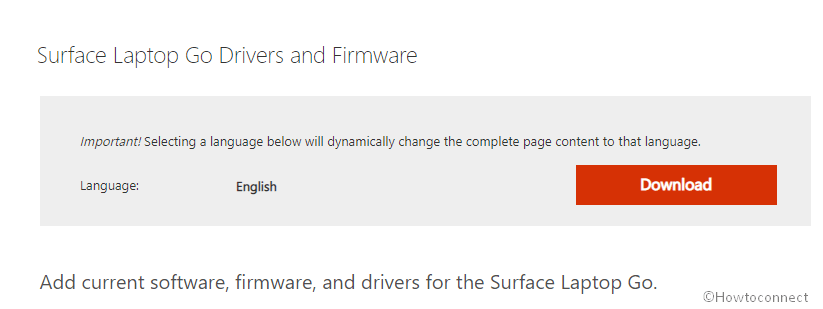Surface Laptop Go powered with Windows 10 v1903 and later have received March 2021 Drivers and Firmware Cumulative update. The update will be automatically installed, however, all devices will not get the latest package at the same time.
Furthermore, you may notice a link saying View optional updates on the page of Windows Update settings, click it to manually install.
Table of Contents
March 2021 Surface Laptop Go Drivers and Firmware cumulative update
Here is the changelog –
| Intel Corporation – System – 10.24.0.4813 | Intel(R) Smart Sound Technology (Intel(R) SST) OED – System devices | 10.24.0.4813
Improves audio performance and battery life. |
| Intel Corporation – System – 10.24.4813.245 | Intel(R) Smart Sound Technology (Intel(R) SST) OED – System devices | 10.24.4813.245 Improves audio performance and battery life. |
| Realtek Semiconductor Corp. – Media – 6.0.9083.3 | Realtek High Definition Audio(SST) – Sound, video, and game controllers | 6.0.9083.3
Improves audio performance and device stability. |
| Realtek Semiconductor Corp. – SoftwareComponent – 11.0.6000.92 | Realtek Hardware Support Application – Software components | 11.0.6000.92
Improves audio performance and device stability. |
| Realtek Semiconductor Corp. – Extension – 6.1.0.9 | Realtek Device Extension – Extn | 6.1.0.9
Improves integration between system services. |
| Surface – System – 29.30.139.0 | Surface Integration – System devices | 29.30.139.0
Improves integration between system services. |
| Intel – net – 22.20.0.6 | Intel(R) WiFi 6 AX201 160MHz – Network adapters | 22.20.0.6
Improves Wi-Fi reliability and stability. |
| Intel – Bluetooth – 22.20.1.1 | Intel(R) Wireless Bluetooth – Bluetooth | 22.20.1.1
Improves Bluetooth reliability and stability. |
How to download the firmware and driver update
You are able to manually download MSI file of the firmware and driver to install it onto surface. These are compatible with Windows 10, including Enterprise versions. The files incorporate the drivers and firmware of this CU needed to deploy custom images of Windows on your Surface devices.
To get the March 2021 update click this link – Download.
Now right click on SurfaceLaptopGo_Win10_18363_20.124.41670.0.msi and select Install.
Source – Release note.
That’s all!!!