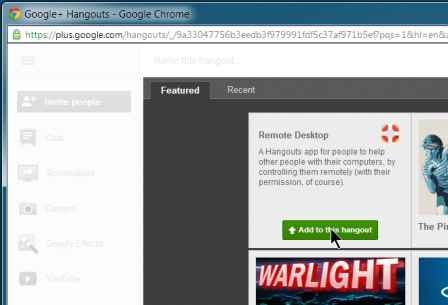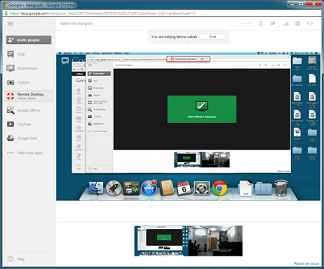Video or voice chat service is very popular over the internet at this time. Video chat apps and its services allow you to send files or invite several people during the same chat session. Another popular feature of the web is the capacity to remotely access the two computers in order to assist them and do something or repair some technical related problems. Now important news for Google+ users with a new feature. Google has added to Google Plus Hangouts a new feature in the type of app. The Google Plus Hangouts app will help you to start a group video call with multiple people and at the same time remotely access the other computer easily.
How to use the Google Plus Hangouts app to remotely access?
- At first, start a Google Plus hangout service on your computer.
- In the left side, click View more apps and install the Remote desktop app from the pop up that is showing on the screen.
- The same Remote desktop app should be also installed on the second remote computer using the above process.
- After installing to Remote desktop app on both computer, invite your chat partner to repair the technical related problems.
- Now click the Remote Desktop app and deny the first pop up option.
- Now the app will invite you to any online chat member from the chat sections whom you like to help.
- If you have received help from any chat partner then you will see the small blue bar at the bottom of streaming videos. It is permitting you to accept or decline the incoming connection of chat partners.
- As soon as the recipient has accepted your request, you will be capable to view the desktop of a chat partner.
The great fact about this app is that it facilitates several people to view what is happening on the remote PC as well as you can recommend repairing things to make superior.