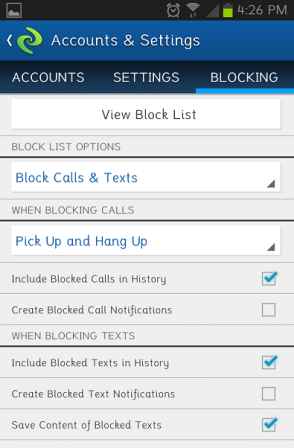When you get numerous unwanted calls or texts on your Android phone that create troubles in your mind you want to get rid of this panic instantly. In this situation, you have an excellent solution to block all calls using the default Android contact app. However, if you are facing unwanted voice calls or messages yet, then a new Android app Current Caller ID can help to fix it.
The app presents a new recommended blocking feature. It will allow Track blocked calls or SMS of those people who often call or SMS whether they are added to your phone contacts or not. In addition, It performs the role of tracking and hanging up the action when they call regularly. Another useful post: How to use Truecaller to track telephone calls.
How to Track blocked Calls and Texts Current Called ID app on Android Phone
Step 1
At first, you have to install Current Caller ID by White Pages app on your Android phone.
Launch Current Caller ID app from your Android phone menu list.
Then tap on the small block icon at the top side of the app screen. It seems as stop icon with a palm sign.

Step 2
Next, you will get hand with the plus sign icon at the top right side of the app screen and tap on it.
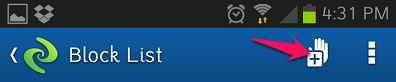
Step 3
Next press the Block button beside recent callers lists to block unwanted incoming calls from next time.
Here, you can also tap on the Phone Number button at the top side in order to enter another number manually to block it.
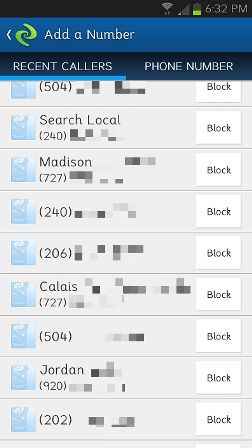
Step 4
As soon as you finish actions, press the back button on your Android phone. Then tap on Settings button at the top right corner to highlight app’s settings screen.
Step 5
Here, you have to configure the blocking system in desired way like blocking calls, and texts. Finally, you have to check the tab of receive alerts option at the bottom while the app blocks a call or text.