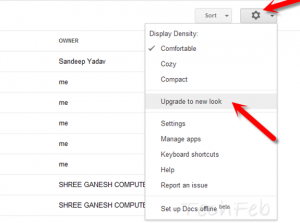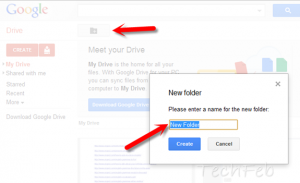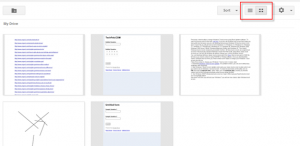![]() As you know Google Docs service helps to maintain online documents over Google Storage server. It is edited, examined and shared often via Internet. Millions of Google users are accessing Google Docs service to store their documents online at this time. The main cause in the wake of Google Docs popularity among Google users is it avails helpful features with security. It also provides enhanced security features like 2-step verification procedure so that anyone cannot hack your Google Drive stored documents.
As you know Google Docs service helps to maintain online documents over Google Storage server. It is edited, examined and shared often via Internet. Millions of Google users are accessing Google Docs service to store their documents online at this time. The main cause in the wake of Google Docs popularity among Google users is it avails helpful features with security. It also provides enhanced security features like 2-step verification procedure so that anyone cannot hack your Google Drive stored documents.
Now Google Docs service has been modified inside Google Drive. So new styles and some new characteristic has been found to make it charming. Now you can switch old Google Docs account into a latest stylish mode.
If you want to upgrade Google Docs inside Google Drive in latest style then apply following below tips –
- At first, sign in your Google Docs account.
- Then you get Gear icon ( it is also called Settings button). Click on it.
- It brings a pop-up menu list. Here click on the Upgrade to new look option.
- Once you have upgraded Google Docs into Google Drive, it will show two latest upgrading features.
- Create new folder instantly via new option at the upper panel of Google Drive account page.
- An option is available to transform the attractive layout of already saved documents files or folder. Now you can turn on view mode either List or Grid through at the top panel located icon.
Some new features after upgrading Google Docs in Google Drive
An additional helpful feature (Sort menu) has been included by Google. It supports you to find out document files easily from storage space in your Google Drive. Google Drive presents maximum 5GB free space for every account. Then you need to manage storage data in better way to secure it.
According to Google support, Google Docs only occupy storage space from synced or uploaded files. Neither shared documents nor Google Docs files like Excel or Word occupy your storage space. You have to only verify those documents sizes which has been uploaded or being to uploaded now. If you want to increase storage space then you can delete previous documents files or shifting it in the Trash folder easily.