Ashampoo Spectre Meltdown CPU Checker has come to relieve you from the pain of hardware bugs. In recent days, Spectre and Meltdown processor vulnerabilities have created huge tremble in the tech industry. You are at high risk of losing private information once you are affected. Ashampoo tool scans the CPU for vulnerabilities as well as provides a link to get rid of. Let’s proceed to the ways to download and use this amazing Processor checker. You can see here How to Protect Chrome from Meltdown and Spectre Vulnerabilities manually.
How to Use Ashampoo Spectre Meltdown CPU Checker to Check Vulnerability on Windows PC
Download Ashampoo Spectre Meltdown CPU Checker
Meltdown and Spectre vulnerabilities have put billions of computers in danger. As to save private data from attack and to eliminate these bugs, Ashampoo Spectre Meltdown CPU Checker is the most effective and the first tool available in the market for free. One can download easily using the following link: Download
The Use:
You can use Ashampoo Spectre Meltdown CPU Checker is rather too easily than any other system file utility. Previously you learned to check the system files using SFC /Scannow, DISM.Exe, CHKDSK Windows 10. This special CPU checker doesn’t need such things. Using simple GUI file you can accomplish your job. However, following steps might help you:
Step-1: Launch the Ashampoo Spectre Meltdown CPU Checker once you have downloaded it from the website. Click on Start security check.
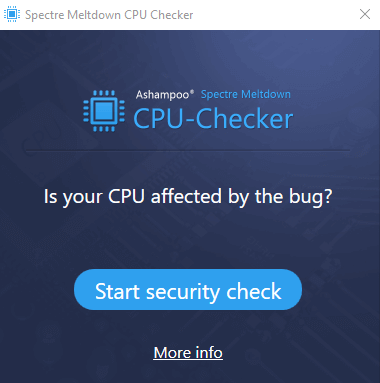
Step-2: the tool will promptly run a scan on your processor. Be a little patient and wait until the checking is over.
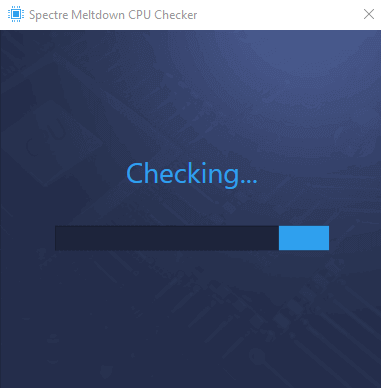
Step-3: After finishing the process, it will clearly show whether your Processor is Vulnerable or Safe from Spectre or Meltdown vulnerabilities separately.
Step-4: If the computer affected by bugs, click on the link What should I do?. If you are safe from one and affected by another, it will also show that.
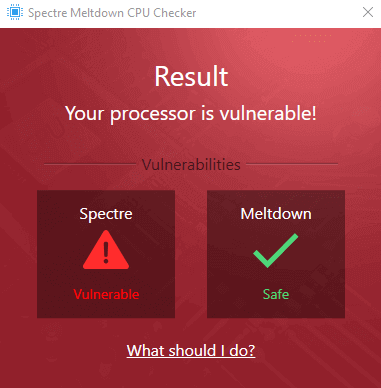
Step-5: See the Ashampoo recommendations for the specific vulnerabilities:
Always get updates on Windows whenever they are sent.
Use browsers like Chrome, Firefox, Opera, because they have enough protection for this bug.
Update BIOS settings getting it from the manufacturer websites as they develop security base patches to fight against the bugs.
Keep your Graphics card up-to-date as the manufacturers are currently investigating whether driver updates might counter possible attacks.
Additionally, this tool is also helpful for checking other vulnerabilities other than spectre and meltdown. If you follow these suggestions the possibility of the attack would be lessened.
Conclusion
If you have followed our website you might have read about Meltdown and Spectre CPU vulnerabilities earlier. Today, we have tried to help you with a new system file checker Ashampoo Spectre Meltdown CPU Checker. These bugs are so dangerous that you are prone to lose your personal data, passwords, and keys as well once they affect you. This tool is very effective at the same time super easy while using. Moreover, this free tool can be an ideal checker in case other bugs. Try using this if you are at risk due to Spectre and Meltdown.
