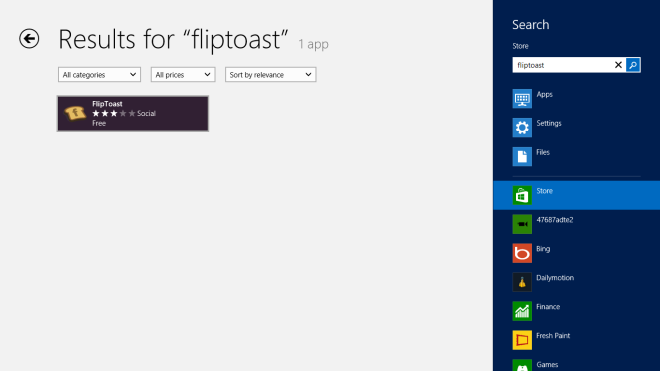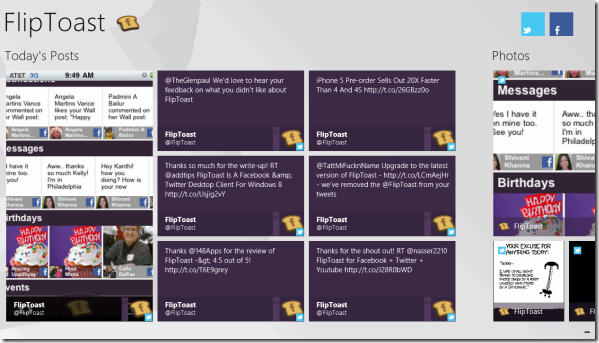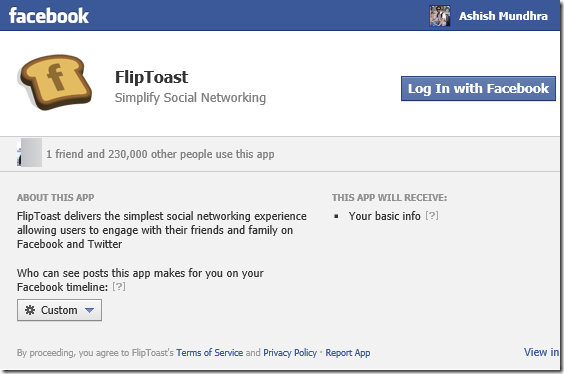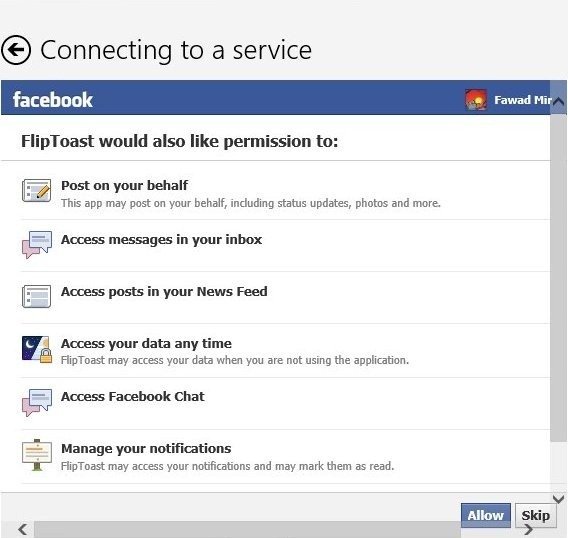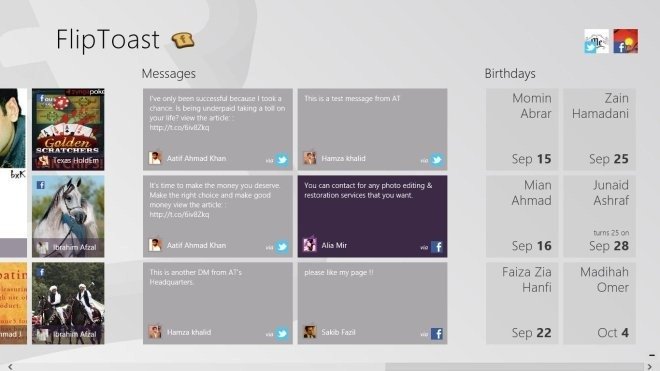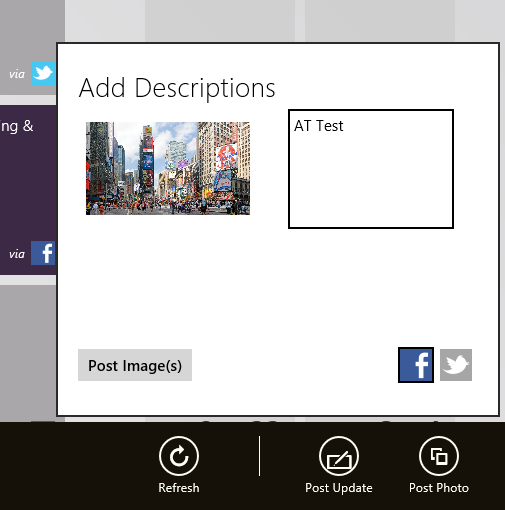Currently Windows 8 App Store has presented several helpful and personal apps for their windows 8 user. A special app has been searched which assists you to control Twitter and Facebook at same time from one locations. This app is known as FlipToast, and it has been designed to operate top rated social network sites (Facebook and twitter) without any browser. FlipToast is one of the best app to handle your social accounts of Twitter and Facebook.
Although, Windows 8 store has not been presented compatible app for Facebook yet. For twitter, tweetro app is available already. FlipToast app has been ranked as alternative option for Facebook and twitter. Through this app in windows 8, you can check update notification and status of your Facebook and Twitter at single locations easily. This app also supports to check updates posts of both social sites, images, view news feed and messages.
Install and work with FlipToast app for Windows 8
- Firstly find FlipToast app on windows 8 store and install on your computer.
- Once you have installed FlipToast app, start it. When you start FlipToast app first time, you will find information.
- To insert your account of Facebook or twitter inside the FlipToast app, go to upper right panel of FlipToast screen page.
- Then hit on Facebook or Twitter option. Then app will request you to verify FlipToast to contact your online profiles and permit to right use above the accounts.
- Once you log on Facebook or Twitter account from FlipToast app, you will find sorted updates of current Posts, News feed, images, Messages and Birthday information. The first screen page of FlipToast app displays only limited updates of your both social accounts.
- If you want to submit new post from FlipToast app, hit right-click anyplace on the opened app screen page and choose any option – Post Update or Post Photos at the bottom.