Any lover out there or for anyone who appreciates these adorable animations of heart, Valentine Window 10 Theme can be a great addition to PC. It gives this sweet look to the desktop and can do a good job warming the hearts up. The theme is free and is a set of 4 images of Lacy hearts in different shades of red and pink. It weighs less than 1.5 MB. The images are supposed to work only as desktop wallpapers. The theme was released before the Valentines week of 2017.
Well, Valentine’s week is coming, it’s only fair to add a little romantic touch to your computer – whether for a lover or just for the fact that it’s cute. Keep scrolling to know how you can download the Valentine Windows 10 theme easily.
Table of Contents
How to Download and Set Valentine Windows 10 Theme
Here are the steps you need to follow in order to download and set this beautiful Valentine theme on your PC.
Step 1: In the search box, type Microsoft Store and hit Enter. In addition, you can also click the Store icon that exists on the taskbar.
Step 2: When the app opens up, search the Valentine theme for Windows 10.
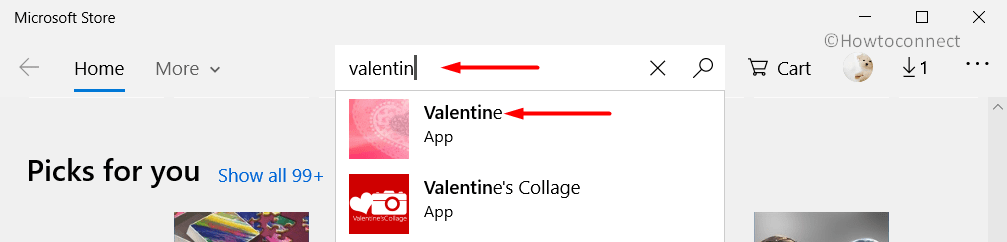
Or you can simply follow the link here to the official page of this theme. You will see there a blue Get button, click on it. This will automatically open the Microsoft Store’s Valentine theme page.
Step 3: Once the app displays the details of the theme, click on the Get button.
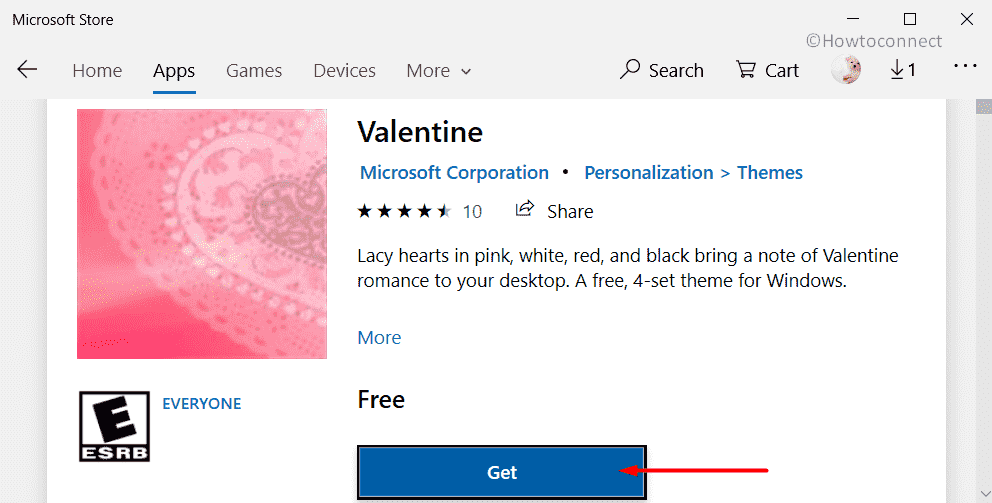
Step 4: Let the theme download. It might take a few moments based on your internet connection.
Step 5: To immediately use the theme, click on the Apply button on the app’s interface itself.
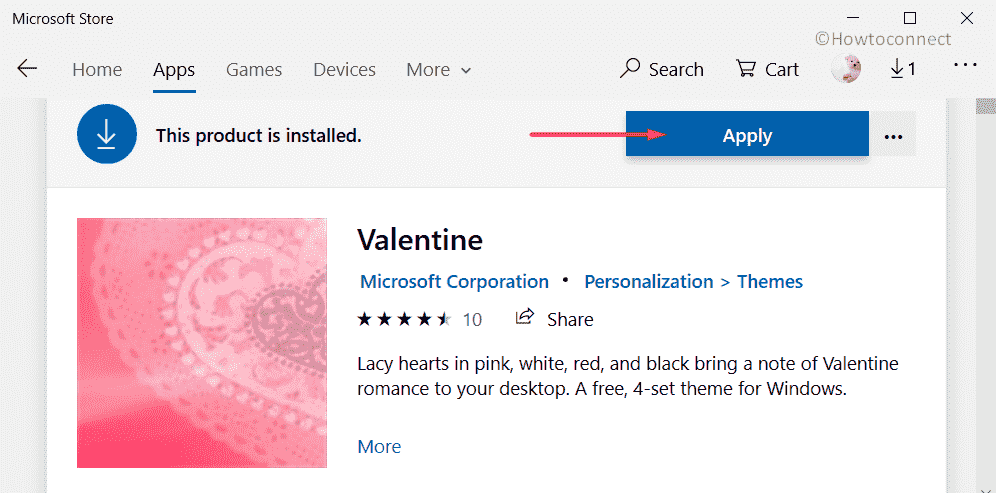
Step 6: This will automatically open Themes Settings page. You’ll be in the Personalization section. On the right pane, select the Valentine theme to apply it on to your Desktop.
System requirements for Valentine theme for Windows 10
- Your computer should be running Windows 10 version 14951.0 or higher.
- The Architecture must be x86, x64, ARM.
That’s all!!!