Microsoft recently confirmed Windows 10 1903 Bug – IME high CPU usage or Unresponsive bug which result in weird audio issues. The problem occurred after with cumulative update KB4515384 last week which ruined sound in multiplayer games. This issue somewhat affects CHS (Chinese Simplified) and CHT (Chinese Traditional) with Changjie/Quick keyboard.
The Windows-maker now says it has walked back the changes that wreck audio and has accused its “audio partners”. The software giant also accepted this issue on its Windows 10 1903 page, which provides steps to mitigate the bug. As per the company statement, they are working on it and will provide a proper resolution for late September.
Windows 10 1903 Bug – IME High CPU usage
Here is how to mitigate Windows 10 1903 Bug – IME High CPU usage or Unresponsive –
Step-1: Press Win+S together and let the Taskbar search comes out on display.
Step-2: In the search field, type Services and select the result from the appeared list.
Step-3: From the available services list, find out Touch Keyboard and Handwriting Panel Service under Name column.
Step-4: Once you have found, right-click on the same and select Properties from the context menu.
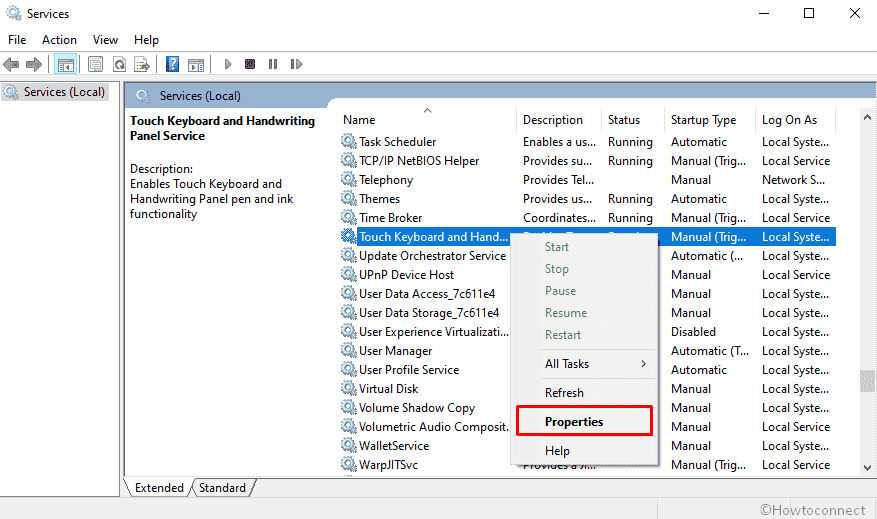
Step-5: In the Properties wizard, locate ‘Startup type:‘ in the General tab and switch it to Manual.
Step-6: Click on Apply and then the OK button.
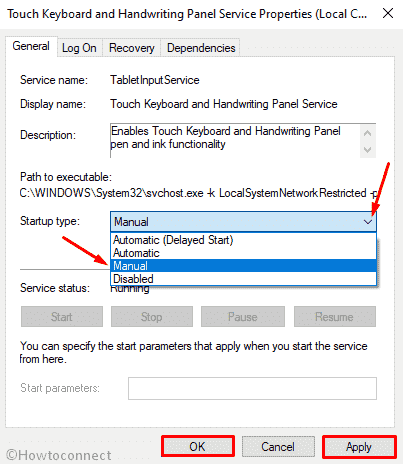
After following the above procedure, the TabletInputService service will be in the default configuration which will restrict your device from automatic running and resolve the bug. Furthermore, the IME should work as expected and mitigate the issue related to Windows 10 1903 Bug – IME High CPU usage or Unresponsive. Once a full patch goes live, you can revert to the initial configuration of the service.
How to Block Windows 10 1903 May 2019 Update
Source – Microsoft Known issues and notifications
That’s all!!!
