Microsoft rolled out Windows 10 Build 19564 to the insiders in Fast access channel. This update carries some important features for graphics settings and a new calendar app. Additionally, multiple fixes are there in the build.
You will automatically receive Windows 10 Build 19564 update through the Windows update. Let us explore each of the updates and improvements.
Table of Contents
Windows 10 Build 19564 Changelog
Improvements in Graphics Settings
Microsoft has rolled out some major improvements in Graphics settings which is beneficial for all the gamers out there. You can check the setting page as follows.
- Go to Start Button on the desktop and open Settings.
- Click on the System.
- Look for Display and press on it.
- Finally, open the Graphics Settings.
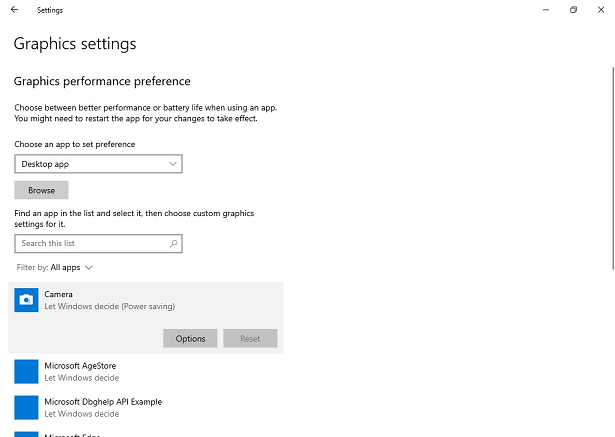
The updates make it more convenient for users to have better control over the designation of which GPU your apps run on. Moreover, for better management of all the options, the app list, and GPU preference are arranged in a manner making it easier to improve the default preference as well.
You may also notice a drop-down menu where you can select your desired application. Furthermore, to keep track of all the applications, a search bar is added in the section below along with a filter to help you select your desired app.
Microsoft brings the Preview of a new Calendar App on Windows 10
There is no doubt in saying that the tech giant has been working on providing something new to the operating system for users’ satisfaction. Well, they have been working on a new interface for the Calendar app. Windows 10 Build 19564 update brings a short preview of the newly revamped app to Windows insiders.
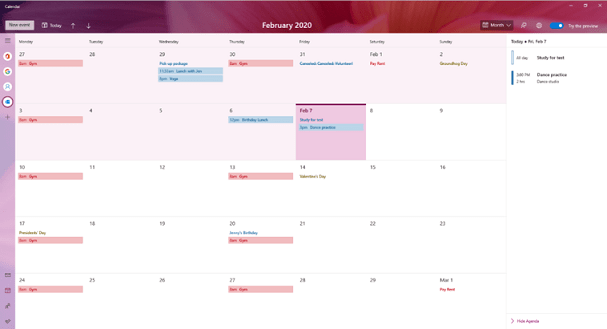
Let us see what new it has for the users –
- Multiple New themes – To make your experience even more unique, you are getting over 30 different themes.
- A simplified way of creating events – Well, gone are the days for multiple steps needed to create events on the calendar. Users can easily create events now with a simplified process.
- New and Improved Month View – A agenda pane has been provided to the monthly view planner with each day events that have been mentioned clearly.
- Account Navigation Revamped – You will be getting more spaces to create events for every day with the removal of the account navigation pane. It has been shifted on the left pane separately where you can find all the syncing calendar accounts.
If you want to experience the new calendar preview, simply click on the toggle button to on and check out the amazing new features. If you wish to get back, simply turn the toggle button off.
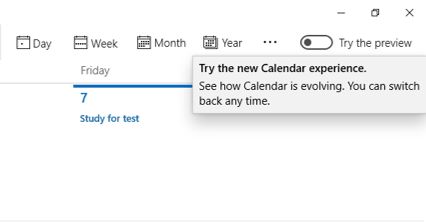
Windows 10 Build 19564 Common Changes, Improvements, and Fixes
- Many of you may have been experiencing some major issues with the East Asian IMEs (Simplified Chinese, Traditional Chinese, Korean and the Japanese IME). In fact, insiders reported that these were missing from the keyboard or the language switch. The reason for this had been known to be the update from 20H1 Build 19041 or earlier builds heading to Windows 10 19536 or later. Well, the Build 19564 update has now fixed the issue completely. Also, if you have been affected by the above issue, you might have to remove and reinstall the particular keyboard throughSettings > Time & Language > Language > Preferred languages.
- The crash experienced while opening Windows Ink Workspace is now fixed.
- The constant crashing down of the Wheel UI due to unknown reasons have now been fixed.
- The issue has been now taken care of that caused the login screen password field not rendering.
- “A connection attempt failed on Windows” an error that occurred while using the WSL2 is fixed through this update.
- 0xc1900101 error has been causing multiple issues with the Windows insider such as not allowing the update to a newer build. It has now been changed and improved further to fix the issue.
- The Japanese IME version has been updated such that when a user visits the Microsoft Edge in the private mode, it will also enable the same mode for the IME.
- Users have reported issues with Win + V clipboard history crashing down since it was dismissed without pasting anything. Inputs tend to stop working on multiple occasions due to this. Well, it has now been improved.
- Microsoft fixed a minor issue with the Windows Setup UI where users found out that the apostrophe in the word “you’re” had been replaced by some junk characters.
- TLS usage has now been reduced means certain apps or files now take less memory space and respond better being sensitive to TLS.
- The issue with time on the clock jumping forward unexpectedly has been sorted out.
- CRITICAL_PROCESS_DIED error message along with a green screen resulting in a crash is resolved.
- Users reported multiple issues of complete deadlock or system freezing while using the PC is now taken care of.
- Build 19536 and higher had wallpaper transition issues affecting third-party apps. It is now resolved by the tech giant.
- The issue is now fixed that occurred with Settings crashing while selecting sync across devices => Get Started under the Clipboard process.
- OneDrive icon has been updated with the Build 19564 update.
- “Setting header showing Update in progress even though your system is up-to-date” is now resolved and fixed.
- Microsoft fixes the wrong calculation of the file size on the File Explorer even though the UNC path was longer than MAX_PATH as shown in properties.
- There will be no crash while using the text input cursor indicator in EoaExperience.exe.
- Some devices that were unable to sleep on idle on the earlier build are now fixed.
Windows 10 Build 19564 Known Issues
- There has been a broken icon on the Documents section under the Privacy category.
- During the upgrade of certain languages like Japanese, the “Installing Windows X%” page is not rendering the text correctly.
- The update process of the system is hanging or crashing down while installing some new build to Windows 10.
- Error 0x8007042b being encountered by multiple insiders while trying to update to newer builds.
- During the process of resetting the PC, the cloud recovery option does not seem to be responding. Make sure you use the other local options.
- Some compatibility issues have been reported by BattlEye and Microsoft. To fix the current issues, Microsoft has put the update on hold for such devices.
- Some issues by the Narrator and NVIDIA users have brought to light. They have been experiencing difficulty while navigating and reading certain web content on the latest release of Chromium Edge. Furthermore, to fix the issue, NVAccess has released an NVDA 2019.3.
Source – Windows Experience blog.
That’s all!!
![Windows 10 Build 19564 Changelog [Fast Ring]](http://howto-connect.com/wp-content/uploads/Windows-10-Build-19564-Changelog-Fast-Ring.png)