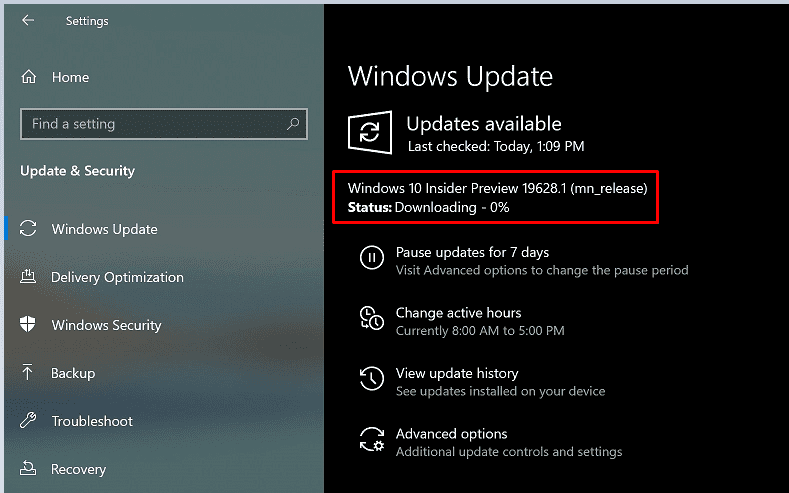Another release came a short while ago today for the insiders on 20H2 version. This is Windows 10 build 19628 that has no new features and, one fix for installation fail error, and known issues similar to the previous one. You can install the build through automatic Windows update if you have opted for the fast ring level.
Windows 10 build 19628 rolled out from the branch MN_RELEASE but Microsoft intends to go back to RS_PRERELEASE soon. They are releasing the builds from the active development branch currently.
Windows 10 Build 19628 Changelog
Here is Windows 10 Build 19628 changelog –
Common changes & improvements
- The current build has added initial support for DNS over HTTPS. The change will allow you to choose to use encryption when Windows makes DNS queries. See the details here.
- Many insiders have submitted feedback about issue in Korea Microsoft IME released with Build 18941. So IME version will be restored to the previous one.
Windows 10 Build 19628 Fixes
- The build brings solution for fail to update with error code 0xc0000409 occurring on some devices.
Build’s Known issues
- Persistent issue trouble when navigating and reading certain web content in Microsoft Edge also occurs in this build. Users of legacy browser version will not be affected. However, NVAccess has rolled out NVDA 2019.3 that settle the known issue with Edge.
- Experts are analyzing the report of hanging update process for extended time when trying to install a new build.
- Developers are trying to solve the broken icon of Downloads and Documents next to the Settings page name in the Privacy section. You can see only a rectangle for each.
- Experts are research on the reports of IIS configuration being set to default after receiving a new build. As a workaround, you will have to back up your IIS configuration in the existing build and restore it after the new one is installed.
- Microsoft professionals are trying to solve taskbar preview thumbnails problem as they are not rendering consistently. Instead, you can see only blank areas.