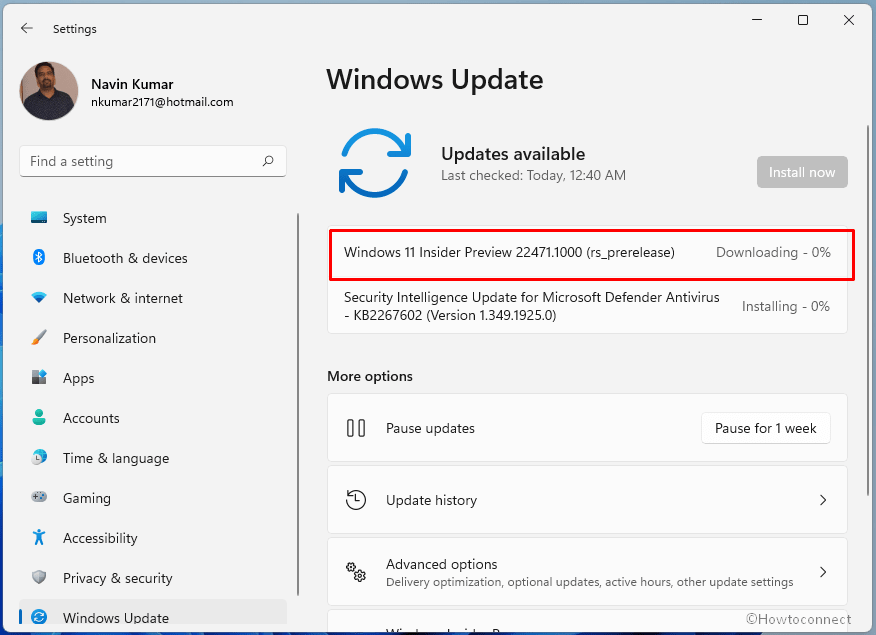Just one day before the public release of Windows 11, Dev channel is gleaning a build having fixes for explorer.exe crash, 0xc1900101 error, and some taskbar issues. Windows 11 Insider 22471.1000 is the update that brings a big list of bug fixes and some known issues.
The full name of the update is Windows 11 Insider Preview 22471.1000 (rs_prerelease). Remember, the update is Rs_Prerelease build being handed over to the Dev channel so there is no chance that the final release will include the changes that this roll out is holding. Furthermore, the build is in the early stage of development so it may be unstable and create issues. The expiration date of this update is 31/10/2021
Table of Contents
Windows 11 Build 22471.1000 Changes, bug fixes, and known issues
Here is the changelog –
Improvements and changes
- TextInputManagementService is the new name of TabletInputService to reflect its purpose.
Bug Fixes
Taskbar
- The engineers in the team fixed an underlying problem sometimes, Taskbar hidden icons flyout not showing rounded corners. Instead, the icons are sharp.
- Context menu should now onwards move the focus down the menu instead of dismissing it when using the down arrow during interacting with the Desktop flyout.
File Explorer
- Fixed explorer.exe crashing issue that occurred sometimes when closing File Explorer windows.
Input
- The expert team addressed voice typing might fail with an error message mentioning a network connection issue when that was not actually the cause of the failure.
- If you’re using the OSK in Kana key mode for the Japanese Input Method Editor, the key labels will now onwards correctly show the character that will be input when you’re holding Shift.
- THe rs_prerelease build mitigated a race condition due to which textinputhost.exe was crashing on launch sometimes.
Windowing
- The run command wt will open Windows Terminal in the foreground instead of the background.
- Windows 11 Build 22471.1000 Rs_Prerelease addressed an issue that could lead to apps getting stuck in a minimized state after disconnecting an external monitor and resuming the system from sleep.
Other
- Furthermore, the rollout addressed a network issue for Insiders running certain traffic optimization software. This should lead to boost performance on websites utilizing HTTP/3.
- Windows 11 Build 22471.1000 Rs_Prerelease fixed some devices encountering error code 0xc1900101 with failed to update to a new build. File a feedback if you are still getting the issue.
- Also, the dev channel build modified the reboot needed dialog for Windows Update. This will now say Windows 11. Kindly keep in mind that that you will only notice the result of this change when prompted to reboot for the next build. This is because you need to be on a build with the change.
- In the current build, the experts fixed a DWM crash that could happen when enabling a contrast theme.
- They also corrected a problem for ARM64 PC that could end up with certain apps not responding to display language changes if they were installed prior to upgrading to Windows 11.
- The rollout addressed explorer.exe launched from an elevated process was using a lower memory priority, impacting the performance of all processes launched after it (reference).
Known issues
General
- You may come across an error message – “The build you are trying to install is Flight Signed. To continue installing, enable flight signing” when you are on the build Builds 22000.abc and receiving the later one. As a workaround, click Enable, restart the PC, and then retry the update.
- Some users may encounter reduced sleep and screen timeout. The experts are investigating the potential impact that shorter screen and sleep timeout could have on energy consumption.
Start
- On Windows 11 Build 22471.1000, you might not be able to enter text when using Search from Start or the Taskbar in some cases. In case you notice this problem, press Win+R then close the Run dialog box only.
Taskbar
- A persisting known issue is Taskbar flickering that sometimes occurs when switching input methods.
- Experts in the insider team are analyzing reports that Notification Center will get in a state in recent builds where it doesn’t launch. This issue may be resolved by restarting explorer.exe.
Search
- The Search panel may not be opened by clicking the Search icon on the Taskbar. If you get this issue to restart the process named Windows Explorer from Task Manager and open the search panel again.
- One more issue is Search panel related as it might appear black and not display any content below the search box.
Widgets
- In the current build, widgets board may appear blank. A simple trick works in this case only sign out and sign back in.
- The final is Widgets may be displayed in the incorrect size on the second monitor. For resolution, launch the widget using hotkeys Win+W on your actual computer display first and then launch on the secondary monitor.
Windows 11 Build 22471 ISO Download link(when ready)
Source – Windows Insider blog.