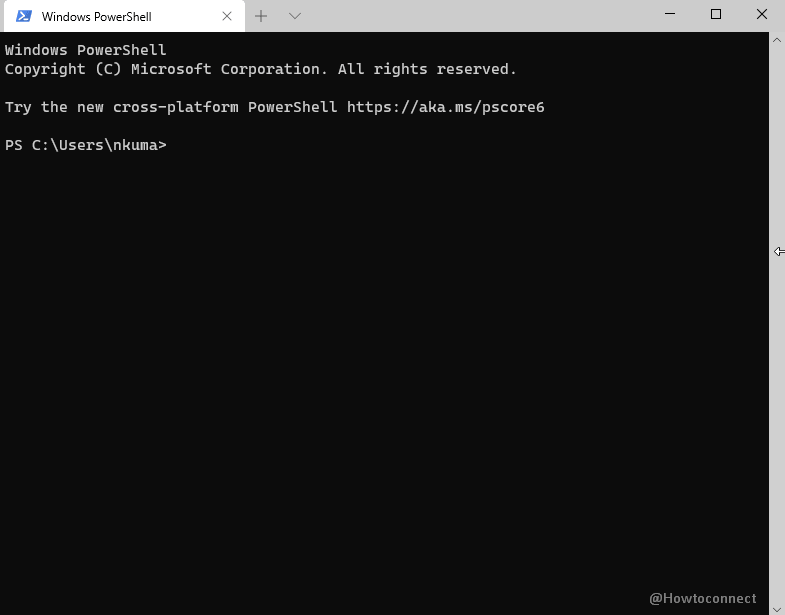A new version of Windows Terminal preview has been just rolled out. You know this application is an advanced and full of features tool available to command prompt and Shell such as PowerShell, WSL users. The Preview version of this utility offers the live features of the app pursuing its development. Windows Terminal Preview 1.2.2022.0 is released just now.
The new version includes many new features such as support for command palette, focus mode, and always on top. Additionally, some changes and bug fixes are also part of this Terminal update. You are able to update the Terminal through Microsoft Sore.
Windows Terminal Preview 1.2.2022.0
The new version of Terminal shows pop up warning dialogs about clipboard content. It supports action bindings renameTab, toggleRetroEffect, setTabColor, and openTabColorPicker.
The utility removes rowsToScroll setting and follows lines to scroll. It will no longer scroll backward when the system setting is set to one page at a time. The terminal will no longer jump to the bottom when you’re scrolled up or when you have a selection.
To rename a tab you will have to double click on it. Windows borders will now always be unobtrusive, even when your system theme is light. Application UI is now five times more accessible in high contrast mode. The user interface of Windows Terminal Preview 1.2.2022.0 includes beautiful new icons. You have the ability to start selections from the padding area. Furthermore, the tool has made a good number of behind-the-scenes performance improvements. You can download the utility from the following link in addition to getting it from store on Windows 10. This terminal release has made all-around changes in the app.
Download Windows Terminal Preview 1.2.2022.0 – MSIXbundle.
Source – Github.
More posts –
1. Windows Terminal V0.9 Released as Penultimate of v1.0
2. Windows Terminal Preview 1910 Rolled Out