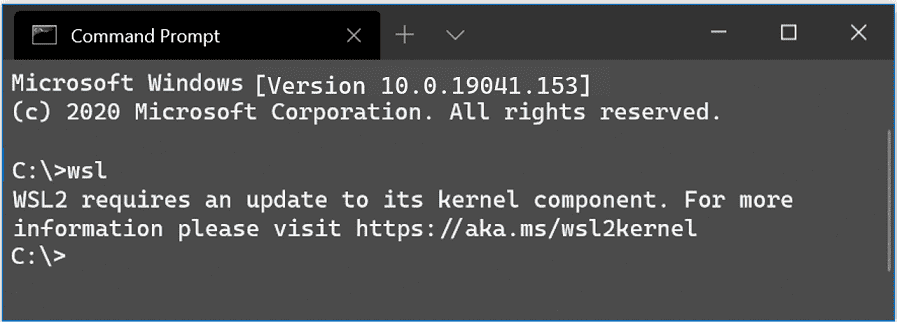You know KB4541738 for Windows 10 2004, points some changes in WSL2 (Windows Subsystem for Linux). However, You can see all the changes in Windows 10 2004.
The version will include WSL2, but with changes. The feature has been removed from the Windows image and has to be reloaded manually in 19041.153. Microsoft will push a patch with the Windows Subsystem for Linux 2 when they are ready.
WSL2 will be Available via Window update in Windows 10 2004
Then how may you install WSL2 in Windows 10 2004? The answer is you can check Windows update manually when Microsoft announces its general availability. Windows Subsystem for Linux 2 will be automatically installed if you have left Windows update settings as default or configured relevantly.
Windows 10 2004 gives you more flexibility to update device drivers. The version allows to change it faster because it doesn’t need to be updated through system updates.
After getting WSL2 run these commands via the command prompt (administrator) –
wsl (If a WSL2 distro is your default distro)
wsl –set-version 2, - wsl –set-default-version 2
wsl –import and wsl –export targeting WSL2
Then a message will appear saying that the kernel should be updated. See docs.microsoft.com/wsl2-kernel here.
Thereafter download and install the .msi. After receiving the automatic updates for the kernel it should be possible.
Source – Windows PowerSwindshell blog.
You can also see through the tweet –
Blogged: WSL2 will be generally available in Windows 10, version 2004https://t.co/bHXB14JGIO
— Craig Loewen (@craigaloewen) March 13, 2020