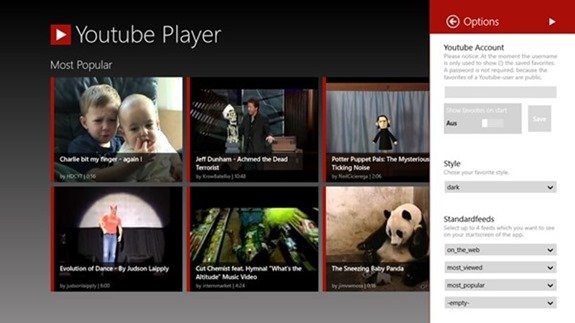In previous post, you have known about features of YouTube 8 app. As you know YouTube is an accepted online video streaming website where you can upload, share and watch preferred videos on the single platform. But YouTube developers have not launched own authorize app for windows 8 till now.
Now Windows 8 Apps Store has presented another new app like YouTube Player. It assists you to find, share and view online stream video from YouTube website. its features are more important than YouTube 8 app.
Steps For Installing YouTube Player App in your Windows 8 ?
- Launch Windows 8 Charms Bar by pressing this shortcut – windows key + C. Now click on the Search button.
- From Search window, choose Windows 8 Apps Store in the list and type YouTube Player in the search box.
- Then you will search result page. Choose preferred app and hit on Install button. It will take few minutes as per current Internet speed.
- Once you installed YouTube Player app, launch windows 8 start screen and search it.
Features of windows 8 YouTube Player app –
- Newly windows 8 YouTube Player app is designed with advance navigational characteristics. This app main screen has been divided in three groups where entire videos – Top Rated, Trends and Most Viewed.
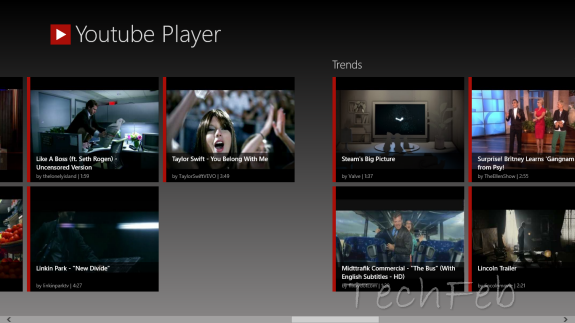
- Inside the YouTube Player app screen, you do not find default search box. As a result you have to get help of windows 8 Charms bar added Search option to search your preferred online videos from YouTube website. As soon as video search result pages will be displayed, click on any one of them to play it.

- If you want to play video in full screen appearance then click on full screen mode option.
- From the Options panel inside YouTube Player app, you can sign in from your YouTube account and configure several settings such as – Current Playing mode, change or insert feeds, show your favorite videos on the YouTube Player app.
- YouTube Player app supports to minimize the background appearance easily so that you can listen online music on YouTube and access Windows 8 desktop screen at same time.