The Samsung Galaxy S4 has offered a new feature like Windows 8 charms bar. It is called Multi Window Mode. This feature has the capability to run two apps on the screen at the same time and lets you to do multi function on your phone. For example, you can read your email on the right side of the screen when you are browsing maps on the left side. The Samsung Galaxy S4 has revealed about a dozen multi window supported apps such as Gmail, YouTube and the browser by default. If you have installed the social networking apps (Facebook, Twitter) then you can add it to multi window mode simply.
How to Activate Multi Window mode on the Samsung Galaxy S4?
- Launch the settings menu and select the My device option at the top side.
- Tap on the display option in list to bring the display settings screen.
- Then check the box beside Multi window option in the next screen.
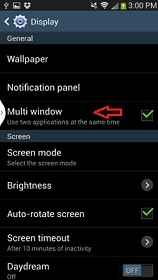
Remove or Add apps to Multi Window view
- Go to the screen in left side of your Galaxy S4 phone and drag your finger to highlight the Multi Window Panel.
- Next, tap on the Edit option at the bottom of the panel.

To remove any existing app from the Multi Window panel, long-press its icon and drag it out of the Multi Window Panel.
To add a new app in the Multi Window panel, long-press its icon in the app area and drag it to the Multi Window Panel
- Now tap on the Done option at the bottom in the Multi Window Panel.
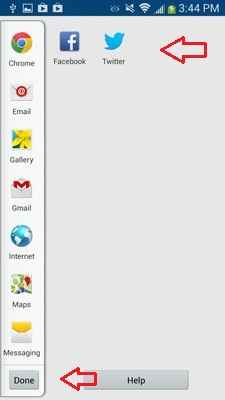
Thus, you will now find all the added apps in the Multi Window Panel.
How to use Multi Window mode on the Samsung Galaxy S4?
- At first, start the Multi Window Panel on the home screen of your Galaxy S4 Smartphone.
- Then long press and drag the first app (Gmail) that you like to open into the home screen.
- Again long press the second app (YouTube) that you like to open and drag it into the home screen.
As a result, you see that both apps are running on the home screen simultaneously.

