Google Glass is an advanced technology gift of modern time which is wearable as a simple glass. Its numerous functions attract users towards itself. Gestures is one of them. Glass experiences is unique as it allows you to operate its functions by shaking your head. You can use almost all functions by your head movement. In similar way you could use touch gesture. The gesture feature facilitates you to use Google glass with minimal distraction if you are involved in communicating with others. But the big question is how to activate head Wake up gestures and touch gestures in your Google Glass. Here we are presenting tips for activation of gestures features in Google glass.
How to Activate Google Glass Gestures
If you want to use Gestures with Google Glass, you have to first activate it. After you can use touch Gestures by tapping and sliding your finger located at the right side of the device.
1. Firstly activate your Glass by tapping the touchpad to turn display on.
2. Swipe forward to move right on your timeline and swipe backward to move left items on your timeline.
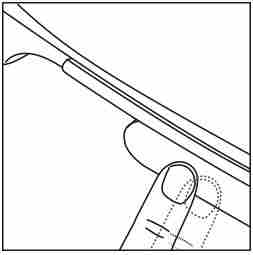
3. Now tap the touchpad of Glass to select a card or extend a bundle.
4. Swipe down which works as a back button at the home screen to turn off the display.
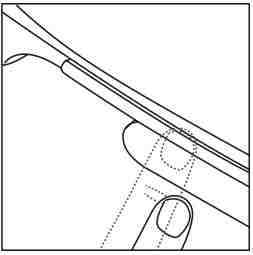
5. You can also use your head movement as Gestures which allows to interact with your Google Glass. To use your head in to control your device.
How to Activate head wake up in Google Glass
6. Tilting your head upward allows you to activate Glass and turn the display on which will take few seconds. Now use this Gesture to quickly check the time. Otherwise you can also issue a voice command using “ok glass.” Configure the angle at which to activate Head Wake from the Settings bundle.

7. Now, you can turn the display off by quickly nodding your head up again.
3. You can configure the angle for waking up your head to make it comfortable. For this hit on Head wake up setting card. Next swipe forward then you will see Set wake Angle Action. Choose this option and bend your head at which angle you want to fix the Wake up Angle of your Google glass. Now press the touchpad to set the angle.
