How To Activate Net Banking In UCO Bank – Banks are the financial institution which deals with the transaction of money. Nowadays, we are so busy that we don’t have enough time to do our work at a normal pace. In this scenario, No one has enough time to go to shops for shopping, mobile recharge and buying other stuff. UCO Bank provides a lot of online facilities such as online payment, tax, online shopping etc. and that too at the fast pace.
UCO Bank provides Customers the facility of e-banking to its account holders. You just need an account and an ATM card of UCO Bank to enjoy the UCO Bank net banking.
You can get all information related to your Internet Banking, Mobile Banking by clicking this link:
https://www.ucoebanking.com/UCOSecure.pdf
Way To Activate Net Banking In UCO Bank
If you have UCO Bank Account you can directly go down to activate net banking.
- Visit the nearest branch UCO BANK or visit ucoebanking.in.
- UCO Bank will provide an account (form) to you. You have to fill up the necessary details like email.id, your date of birth and other relevant information and submit it back in the branch of the bank.
- You can ask for the e-BANKING and m-banking form at the bank, fill it up and submit it along with the account opening form.
- Now, as you have submitted the form, the Bank will process your form and in few days, you will be a customer of UCO BANK.
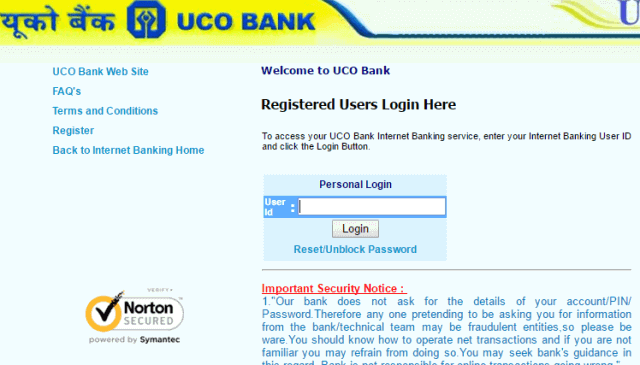
Tips for How to activate net banking in UCO Bank and m-banking :
1) E-banking
E-banking is a term which allows customers to do their transactions, payments online. The bank allows customers of a financial institution to conduct financial transactions on a secure website. The bank is committed to making online banking as convenient and as safe as possible. UCO Bank has provided an application and you must have to use this at the time of accessing Net banking.
Registering for UCO e-banking
You can download the e-banking form from the link: UCO Bank E-banking Application Form
or you can approach the nearest branch of the bank to get the form. Just fill up the form and submit it back to the branch. Your e-banking account would be activated in a few days.
2) M-Banking
It is a mobile-based application used to view your account information, transfer funds, pay bills and much more. Using this feature, your account would be much secure. You know each time the transaction is made from your account.
Registering for UCO m-banking
All you need is a GPRS activated mobile, Atm card of UCS bank. You can register for your m-banking using the Atm card or by approaching the branch bank and filling up a form related to mobile banking. It will be started before 2 working days.
NOTE: There is no and extra cost to use this facility it provides by the bank to its customer totally free of cost.

UCO. Mbanking app is undoubtedly time-based need, but problem arises when TPIN asked for the first time and interrupts the procedure.
I have forget tpin no so how can get tpin no
i have trying to recharge my mobile but the problem is that i ll go to the recharge option m pin & Tpin is required then i know the m pin but idont know the T pin then how to recharge & how to active the Tpin
I have forgotten TPIN for mtransfer.please help me how to recover.
It should TPIN. not TAIN.
I have forgotten TAIN for mtransfer.please help me how to recover.
WE ARE HAVING CURRENT A/C WITH NAVRANGPURA BRANCH. MY NET BANKING IS FIXED AS I HAVR TRIED 3 TIMES. PLEASE ARRANGE TO ACTIVATE MY ACCOUNT IMMEDIATELY. Current a/c no. – 02130200000655 , customer ID – AA/03236703
How to type last 5 transaction don’t remember .Please
during the registration process, I passed following steps, got OTP suddenly got disconnected and again when I’m trying for e-banking I Couldn’t able to perform it shows internet banking already available ..kindly help I need to register
Sir
I have forget my T pin how it can be recovered pls help in this regards ,thanks
I want mobile banking in UCO bank, how to activate please reply
Hi
during the process of registration of e-banking I passed the following steps:
1. authentication process: I filled the a/c no. and last 5 transactions, then submitted
2. I put the OTP which I got through msg from my registered mobile no.
but in the third step I got the user id and suddenly the net was disconnected and I couldn’t go further
Now I try to register again it is showing that its already register how can I get my user id and proceed
I am UCO bank corporate banking user. I am able to log into website via my Corporate ID and password. But there is no option to execute interbank or 3rd party transfer. Do i need to request for that facility in bank or Am i missing any options in my Account webpage?
My Uco Net Banking user id And Password Forgot, How to clear?
My transaction ID disabled.
How to enable transaction ID?
Thank you
Sir, I need Net banking operations. Pls do the needful asap. Thanks
Good
I am fast using e-banking android mobile. save time. thank to UCO bank.
I have savings bank account at UCO bank. I am registered with net banking facility. My mobile no. is registered since I get sms for any withdrawals or deposits and also receive OTP for online transaction through debit card. but the problem is I cannot add new beneficiary. On clicking add a beneficiary option a dialog box appears that mobile no.is mandatory and on clicking OK button home page for fund transfer returns, kindly suggest what to do.
Try twice. The previous one will be cancelled.
Dear Mam,
during the process of registration of e-banking I passed the following steps:
1. authentication process: I filled the a/c no. and last 5 transactions, then submitted
2. I put the OTP which I got through msg from my registered mobile no.
but in the third step I got the user id and suddenly the net was disconnected and I couldn’t go further
Now I try to register again it is showing that its already register how can I get my user id and proceed
hello uco bank
what is process of mobile register in uco bank a/c for sms purpose
Try in internet explorer.
I could access my UCO A/C till some days in past. But since few days, whenever I am trying to use personal banking, after providing correct credentials, it shows “Application Setup Error” message. What should I do?
I live in Delhi and my account is in Bokaro Steel City.
when i go to login page for activate my accout with personal banking it says APPLICATION ERROR. WHAT CAN I DO
I had registered online for UCO e-Banking services on26/02/2015 immediately received temporary UserId through mobile and activate next working day then change the password and create txn password also but the internet banking has not activated till now. what I have to do now. please reply.
I want net banking in uco bank.how to activate please reply
I ramesh chandara godara net banking active a/c no 10870110026922
I want net banking in UCO bank. how to activate please reply
Hi, my account is recently opened. I came to know about mBanking… Can anybody tell me the way of opening and using a UCO Bank mBanking account… (I’ve already downloaded the app)
I registered for net banking. When I doing my registration I skipped to enter my mail Id & registration not yet completed. When I reenter the app it’s showing net facility. Already available. but I can’t open my net banking. Do needful for me
Please send your log in video
Contact UCO Bank for new password.
sir
i was log in my uco e banking with my new pasword but iclosed it without log out . now when i want to reopen,it shows the old id when i use my new id it shows wrong and not log in.what can i do/
i open net banking android phone
yes
sir I want use e-banking but I am till now out of my country can I apply my user id and password via eBanking registration form online
How to get my net banking user name or password ? By through e-mail , by post , by sms , my account in uco bank
Hey yamini, At first try to login with internet explorer browser.
I had received my e banking User ID and password via mail (via courier) in the month of May, but i did not get the chance to log in at that time. Now when I am trying to open it with the couriered User ID and password but its giving me Invalid password error. Kindly help me asap with this issue.
How to activate mobile banking in android mobile
read and activate.
sir i want to use net banking on my uco bank atm which is necessary and important for me.so please help me anyway.
Enter your registered mobile number. Other than you can contact the Bank personnel whether your mobile number is registered or not.
Hi,
I was able to login into the site through my user id and pwd. But problem is i m not able to a the pay for third party transfer. When I entered the acc no. it is displaying as Mobile No is mandatory.I have submitted my mobile no while filling the net banking application form. But now where should i update ?? all the options in third party transfer are in disable state other than account number.
Kindly let me know how to overcome this and add the payees.
Click of Personal Baking Tab in left side.
where can we find that option inur website.please provide….
even my internet banking facility is not activated.
go to the website of UCO Bank and activate online banking.
I have already received my ebanking userid and password but it has not activated till, i have received ebanking password at 19/07/2013, what i have to do now
I want to activate net banking in UCO Bank
To activate net banking in UCO Bank fill up e banking form and give to the branch official.
Uco Bank net banking activate my no 03120110009130 m.sankaramoorthy
Not possible, you have to visit once for getting your username and password.
how to activate net banking in uco bank . i live at dubai but my account at patna . how ?