Administrative Template for Office and OCT version 4864.1000 is now available to download. It incorporates Office Customization Tool for Office 365 ProPlus, Office 2019, and Office 2016, for Group Policy tools. Besides, it also accommodates the OPAX/OPAL files for the Office Customization Tool for Office 2016.
This will help administrators in managing registry-based policy settings of Office software. Therefore, here you will find the approaches to receive Administrative Templates for Office 365 ProPlus, Office 2019, and Office 2016.
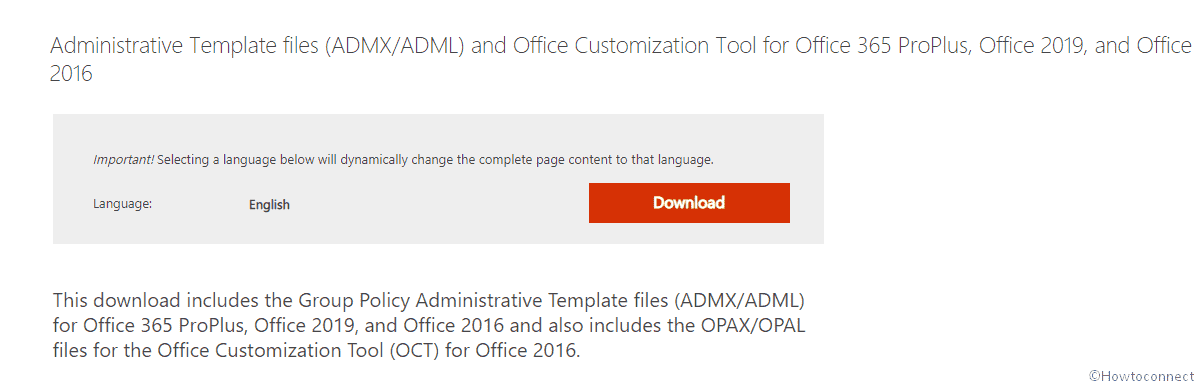
Ways to Download and Install Administrative Template for Office and OCT
Here is How to Download and Install Administrative Template for Office and OCT –
Step-1: First of all, open the Edge browser or other and visit the Microsoft Download Center page.
Step-2: On the following location, make a click on the Download.
Step-3: Match your System architecture with the files here and check the box accordingly and click on Next.
Step-5: When the Download finishes successfully, double-click on admintemplates_x64_4864-1000_en-us.exe.
Step-6: This will prompt a UAC, click on Yes to allow this app to make changes to your device.
Step-7: A page will pop up asking to accept the Microsoft Software License Terms in order to continue the installation. Mark the checkbox available at the bottom left of the corner and then click the Continue button.
Step-8: Now, a popup menu will appear. Here, select a folder to store the extracted files and then hit the OK button.
Step-9: Lastly, go to the location where you saved the file and double-click on the .exe file. After that, follow the instructions to finish the installation.
System Requirements
- To get this Administrative Template for Office and OCT, your device must have either of the OS “Windows 10, Windows 7, Windows 8.1, Windows Server 2012, Windows Server 2016”.
- Moving ahead, the files in this download will work with the following Office programs –
- Office 365 ProPlus, Project Online Desktop Client, and Visio Pro for Office 365.
- Volume licensed editions of Office 2019, Project 2019, and Version 2019. For instance – Office Standard 2019 and Visio Professional 2019.
- Volume licensed versions of Office 2016, Project 2016, and Visio 2016. For instance – Office Professional Plus 2016 and Project Standard 2016.
