Microsoft Store came forward with another fantastic theme on nature’s beauty. 16 premium 4K images of pavilions to bridges to canyons to islands in this personalization app present breathtaking views of China on the desktop. Beauty of China PREMIUM is the theme that allows you to set as desktop wallpaper.
Beauty of China PREMIUM is a lightweight theme (only 17.84 MB) you can download free from from Microsoft store. Install this app on maximum 10 Windows 10 devices if you have signed in using a Microsoft account.
Beauty of China PREMIUM
Here is how to download Beauty of China PREMIUM Windows 10 theme, install and apply –
- Navigate to this page.
- Click on Get.
- Microsoft store will appear showing Beauty of China PREMIUM theme. Again click “Get”.
- Wait a little until the theme is installed and click on Apply.
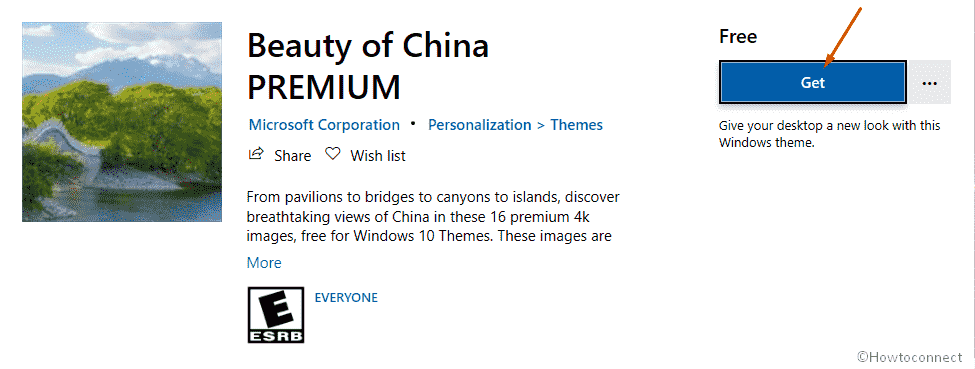
- Once Theme settings page opens, go to the right side and select the theme.
Alternatively, you can do the same direct from Microsoft Store. Open Store from Start or taskbar and type the theme name in the search box. Follow steps 1, 2, 3, 4, and 5.
After you have applied the Windows 10 theme you have more further options to personalize it. If you want to change the background color –
- Click on Colors from the Theme settings page where you are already present.
- Select the dropdown under Background and choose Solid color.
- Now choose a desired color from the pallets underneath.
See – How to Customize Themes on Windows 10.
In the same way, you can also change Sounds and mouse Mouse cursor for the theme.
System requirements
Beauty of China PREMIUM Windows 10 theme is no doubt an awesome app for panoramic view on desktop. But for the best experience, it requires some system measures before installation –
- Your computer or laptop must have at least Windows 10 version 14951.0.
- The theme is compatible with x64, x86, ARM64, and ARM.
That’s all!!!
