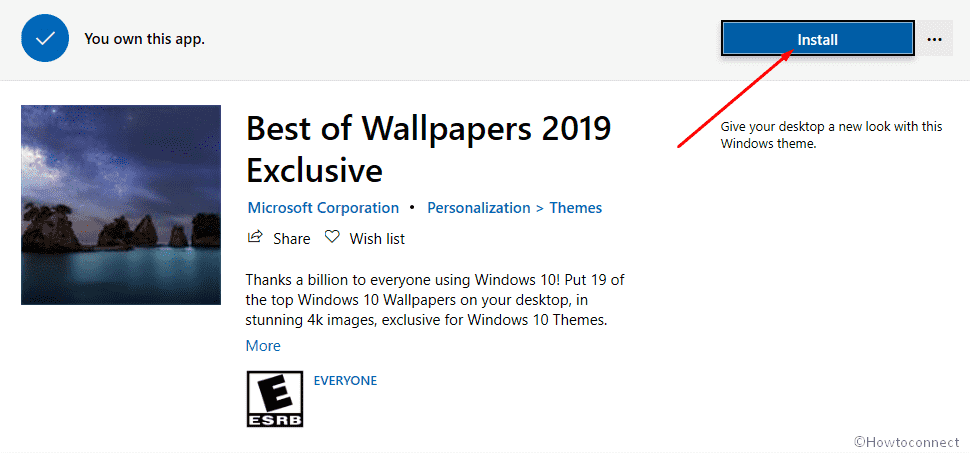Microsoft once again comes with striking personalization app. Now Best of wallpapers 2019 Exclusive Windows 10 theme is available to download. And, as the name suggests, this set consists of some of the most captivating images from the bygone year you can have as your desktop background.
The Store theme mostly contains pictures of nature, breathtakingly sumptuous landscapes particularly. Images will, no doubt, decorate your desktop pretty well.
Table of Contents
Best of Wallpapers 2019 Exclusive
Here is how to install and apply Best of wallpapers 2019 Exclusive Windows 10 theme –
- First of all, go to the official page of the theme (simply hit the link) on Microsoft’s site.
- Click on the ‘Get’ button (in blue color) once you are on the website. Microsoft Store will load the app in a little time.
- Hit the blue Get button once again there too for the download will start.
- The theme might take a moment to install, after which you’ll be seeing an Apply button on the page. Hit the same.
- Following this, the Theme settings will come up on the screen. There you can select Best of wallpapers 2019 Exclusive banner.
- Now, should you decide to apply it (or any other theme) later, you can do so by going to:
Settings > Personalization >Themes.
- Finally, select the Best of wallpapers 2019 Exclusive banner to apply it.
Additional information and System requirements
The Best of wallpapers 2019 Exclusive Windows 10 theme, as we’d mentioned earlier, is a collection of some of the best 2019 scenic shots. The set has 19 images, weighing together about 19 MB. The images in this theme can only be used as your desktop wallpaper. Talking about system requirements, your computer should be on Windows 10 version 14951.0 or later for this theme to be applicable. Further, the architecture must be x86, x64, ARM, ARM64.
1] Mountain’s Glow Windows 10 Theme [Download]
2] Bing US National Parks Windows 10 Theme [Download]
3] River Deltas Windows 10 Themes 4K [Download]
4] Panoramic Train Views Windows 10 Themes 4K [Download]
5] Field of Poppies Theme for Windows 10 [Download]
That’s all!!!