Brain Train Challenge is a fantastic Windows 8 app to test Brain Health and improve its power playing various timing based games and puzzles. This application furnishes 19 different types of games starting with battle between the words, selecting the odd one out, memory related games, puzzles, and many more. The very interesting factor about this application is that it is very useful for the kids. Parents can help children in solving the riddle. This application upgrades logical thinking, memory power, and visual ability and observation skills. This Windows 8 application attracts all types of age groups and is very thrilling to play on.
Recommended: 3D Chess Windows 8 App – Play Against Computer, Human, AI
Brain Train Challenge Windows 8 App Design
Interface of this app is very much clear and straightforward. Launching the game automatically loads homepage where 12 Game level icon resides in grid style. Medal hanging on the game level shows the position acquired by you in the levels you have played. Three menus Star, heart and Arrow mark are on the right corner shows your position in Brain Train Challenge. 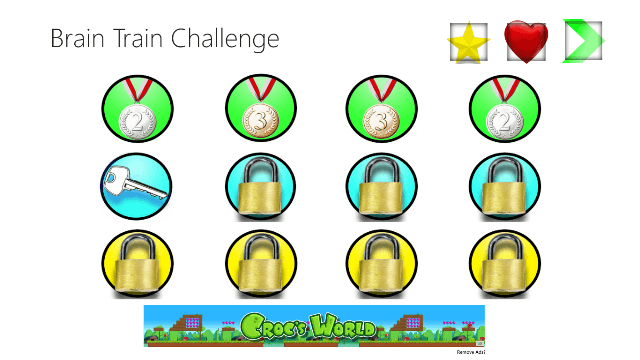 You have to start playing from the first level. In the first level picture size like related questions largest smallest, second largest, third smallest tests your brain health. All you have to do is to click on the right answers in least time. This is the question in the 1st level of this game:
You have to start playing from the first level. In the first level picture size like related questions largest smallest, second largest, third smallest tests your brain health. All you have to do is to click on the right answers in least time. This is the question in the 1st level of this game: 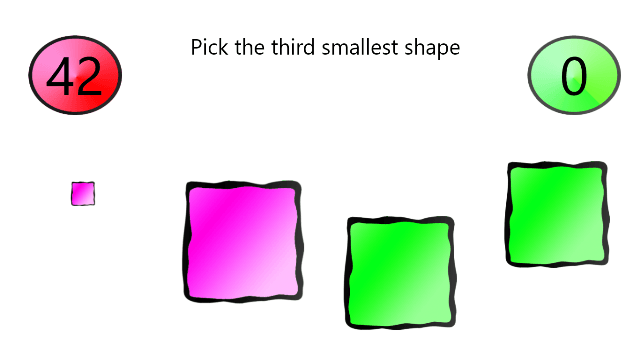 After you play and pass in the first level the second level is automatically unlocked. Higher the level higher harder the questions. You can acquire 1st second and third position. The position you acquires will be shown on the medal. Menus
After you play and pass in the first level the second level is automatically unlocked. Higher the level higher harder the questions. You can acquire 1st second and third position. The position you acquires will be shown on the medal. Menus 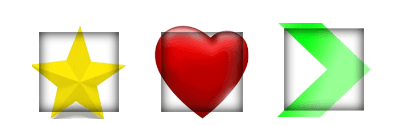
- Star menu displays what you have scored in earlier game levels and score you have to earn to unlock upper levels on cards.
- Heart symbol shows your health level.
- Arrow Mark shows the next game levels.
Brain Train Challenge GamePlay
After installing the app, you will get brand new 19 games, all full of puzzles, riddles, problem solving, logical reasoning, word building, and lots of brainstorming games. Each game awards you with gold, silver, and bronze medal. The more you improve your score, the more gold medals are owned by you. you get 45 seconds at the beginning of every game. Each correct answer will award 1 mark. When the game level finishes you can see your position instantly.
You need to earn as many points as you can within that time limit. The acquisition of the medal depends on the number of points that you have earned at the start of the game. Gold medal is awarded when you are best at your skills. Silver medal is earned when you lack a little bit of time and accuracy. Bronze medal is for the below average players. To proceed for further games, you have to unlock the games and that is possible when you earn medals.
How to use Brain Train Challenge app on Windows 8 or 8.1 PC
1. You can install this application from the link provided below the post. This application is obtainable from the “Games” category of the Windows 8 store. Once you install the application, the game is all yours. 2. Click on the Key icon and start playing game.
Characteristics of Brain Train Challenge Windows 8 App
- The application is absolutely free
- 19 brainstorming games
- Medals are awarded to unlock the next game
- The application traces your progress
- Puzzles, word building, logical reasoning, memory skills, etc are the provided games
Wide range of games in Brain Train Challenge Windows 8 app
The wide range of games provides many benefits for the player. Some games help you to improve your memory power; some upgrades the observation skills whereas some games will help you to enhance your logical thinking. Let me explain/show you some of the games now!
- Rotation – This game displays four images. They are arranged in a pattern. The pattern is that the next picture will come by rotating the first picture. You need to find the mode of rotation and then have to figure out which picture has not correctly been displayed according to the pattern.
- Relative Size – This game will enhance your observation ability. You see four different sizes and then you have to choose the size that will be asked to. Suppose you might be asked to pick the third smallest among the four sizes given.
- Odd one out – It is a word related game. It will improve the vocabulary of the player. A set of few words are given and then you have to pick the odd one out. All the words related to one another in a way and only one will be odd. You need to find the relation between all the words and then pick out the odd one.
- Find the card– To improve your memory power this game will help you a lot. You find a series of some images and arranged in a manner. Now you have to remember sequence of images. Then the pictures will be flipped and you have to answer the questions based on the first sequence that you have seen.
An important key here is that there are many games which will be unlocked with gold medals only. So make sure that you earn more gold medals so that you can keep your track on the game. Another interesting feature of this application is that it provides a health rating option. It will show your performance track and will help you to earn more gold medals.
Closure
One of the best applications Windows 8 can have is the Brain Train Challenge game. It will enhance a lot of your abilities and will you to work on your loopholes. The games are not that easy to play with. They need a good amount of concentration and observation. So anyone who wants to improve their skills should download this Windows 8 app as soon as possible!
