Microsoft has a brand new theme on Microsoft store to personalize your background – Cactus Flowers Windows 10 Theme. Released just yesterday, the desktop wallpaper is a set of 18 wonderful images. Bright and rich in colors, this theme can brighten your PC and even your mood.
This collection of images captures eighteen different kinds of delicate, diversely colored flowers of prickly cacti. The pictures in the Windows 10 theme will make you awe at the creations of nature and the beauty involved in its every element. You can see one more relevant theme here – Springtime Art Windows 10 Themes [Download].
Cactus Flowers Windows 10
Here is How to download Cactus Flowers Windows 10 Theme, install and apply –
- Click on this link and navigate to the official page of the theme for Windows 10.
- When Microsoft’s page opens up, you will see a blue-colored ‘Get’ button to the right side. Click on it so as to open up the Theme’s page in the Store App on your PC.
- Now, you need to select the Get button again. This will initialize the download of the theme and may take a few moments to install.
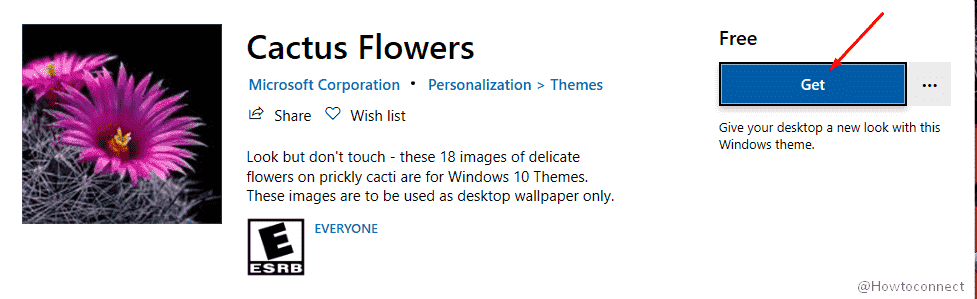
- Next, you’ll see an Apply button on the page, on which you need to click.
- Theme settings window will come up on your desktop.
- Choose the Cactus Flowers Windows 10 banner and apply it.
- If you prefer to apply this later or would like to change to any other theme, you can do it by going to – Settings > Personalization >Themes.
- Here, you’ll need to select the Cactus Flowers Windows 10 Theme banner or the banner or the on that you prefer to apply.
If you want to change the color and background pic you can go to Settings => Personalization => Background and personalize your desktop in your own way.
You can get all methods here – How to Customize Themes on Windows 10.
Additional system information
We had mentioned earlier that Cactus Flowers Windows 10 theme contains 18 images and is completely free. You can get it from Microsoft store as discussed earlier. Altogether, the theme weighs about 20 MB. These images can serve only as a desktop background. Of course, there are certain system requirements for this theme to be work on your PC-
- Your computer must be running on Windows 10 version 14951.0 or later.
- Also, the system architecture must be x86, x64, ARM, ARM64.
All the recent Windows 10 system versions would meet these requirements easily.
That’s all!!!
