How to Start Microsoft Edge without Opening the Previous Tabs
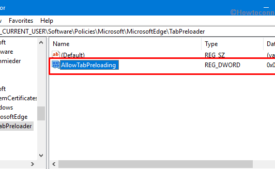 Today, in this article, we will discuss two procedures to Start Microsoft Edge without Opening the Previous Tabs. Commonly,
Today, in this article, we will discuss two procedures to Start Microsoft Edge without Opening the Previous Tabs. Commonly, 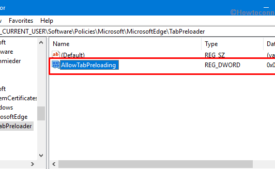 Today, in this article, we will discuss two procedures to Start Microsoft Edge without Opening the Previous Tabs. Commonly,
Today, in this article, we will discuss two procedures to Start Microsoft Edge without Opening the Previous Tabs. Commonly, 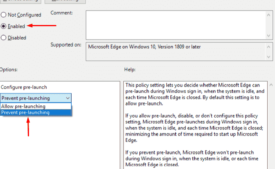 Microsoft Edge has a background process which launches automatically either at Startup or when the system is idle and it
Microsoft Edge has a background process which launches automatically either at Startup or when the system is idle and it 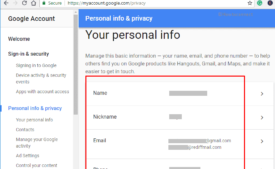 Many users are complaining about the frequent occurrence of Sign in Error 206 in Google Chrome. Basically, this issue
Many users are complaining about the frequent occurrence of Sign in Error 206 in Google Chrome. Basically, this issue  Do you want to Clear Cache, Cookies and Browsing Data in Yandex Browser? It is one of the most secure and stylish web browsers
Do you want to Clear Cache, Cookies and Browsing Data in Yandex Browser? It is one of the most secure and stylish web browsers 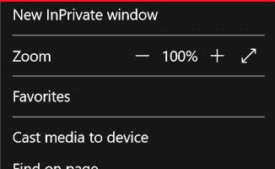 To provide an extra layer of protection to your PC, you can Enable Isolated Browser Environment In Microsoft Edge. Using
To provide an extra layer of protection to your PC, you can Enable Isolated Browser Environment In Microsoft Edge. Using 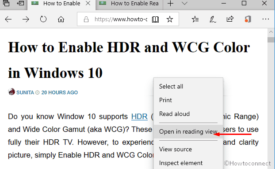 Reading View, the built-in feature of Microsoft Edge provides you a clean content without any distractions such as ads,
Reading View, the built-in feature of Microsoft Edge provides you a clean content without any distractions such as ads, 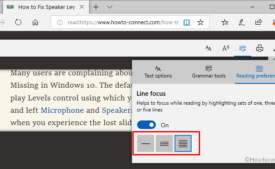 Microsoft provides you an option to Enable Line Focus in Edge Browser on Windows 10. This new feature will make the reading
Microsoft provides you an option to Enable Line Focus in Edge Browser on Windows 10. This new feature will make the reading 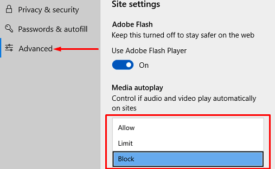 Recently the most annoying fact on the internet is auto-playing of videos while visiting a specific website. Usually, these
Recently the most annoying fact on the internet is auto-playing of videos while visiting a specific website. Usually, these 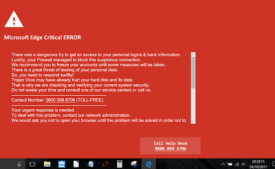 A substantial number of users are complaining about Critical Error in Microsoft Edge. This is basically a scam in the name
A substantial number of users are complaining about Critical Error in Microsoft Edge. This is basically a scam in the name 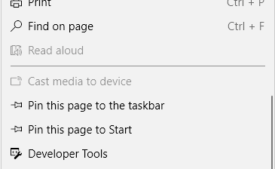 Today, in this article, you will find two ways to Optimize Taskbar Web Search Results for Screen Readers in Microsoft Edge.
Today, in this article, you will find two ways to Optimize Taskbar Web Search Results for Screen Readers in Microsoft Edge. 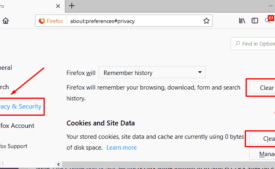 If the security setting of your browser is not configured properly then you may get SEC_ERROR_EXPIRED_CERTIFICATE in Firefox.
If the security setting of your browser is not configured properly then you may get SEC_ERROR_EXPIRED_CERTIFICATE in Firefox. 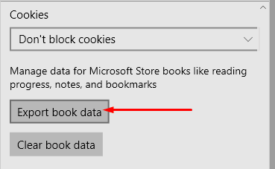 Windows 10 allows to quickly and easily Export Store Book Data from Microsoft Edge. Since Creators Update, this built-in
Windows 10 allows to quickly and easily Export Store Book Data from Microsoft Edge. Since Creators Update, this built-in 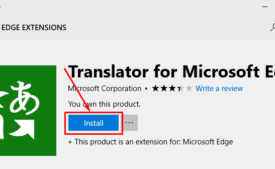 How to Add Translator to Microsoft Edge is the topic today and you will get to know the whole procedure in a simple way.
How to Add Translator to Microsoft Edge is the topic today and you will get to know the whole procedure in a simple way.  This article focuses on How to Manage PDF on Microsoft Edge. How to Fit Screen, Zoom in and out, Rotate, Change Page layout,
This article focuses on How to Manage PDF on Microsoft Edge. How to Fit Screen, Zoom in and out, Rotate, Change Page layout, 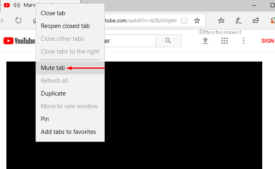 This article shares the Best Features in Microsoft Edge, the built-in web browser of Windows 10. Each one of you can experience
This article shares the Best Features in Microsoft Edge, the built-in web browser of Windows 10. Each one of you can experience  Google Chrome is a very handy browser as it works across devices such as desktops and smartphones. In addition, its best
Google Chrome is a very handy browser as it works across devices such as desktops and smartphones. In addition, its best 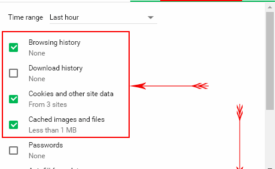 The internet is swarming with harmful software that might easily put your system at risk. Given the increase in the need
The internet is swarming with harmful software that might easily put your system at risk. Given the increase in the need 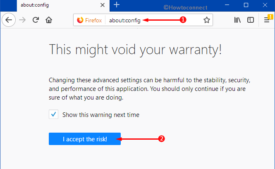 Users can now Enable Disable Photon Animations in Firefox Quantum according to their choice using a simple tweak. If you
Users can now Enable Disable Photon Animations in Firefox Quantum according to their choice using a simple tweak. If you 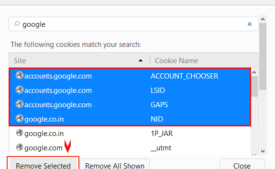 You will be delighted to know that you can now directly Remove Individual Cookies in Firefox. The Privacy & Security
You will be delighted to know that you can now directly Remove Individual Cookies in Firefox. The Privacy & Security 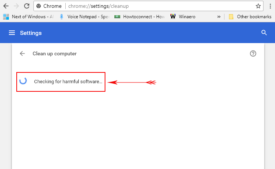 Here you will find How to Clean up Computer using Chrome when harmful software affects your system and creates hindrance
Here you will find How to Clean up Computer using Chrome when harmful software affects your system and creates hindrance 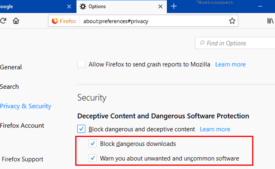 Firefox includes several built-in options that secure and strengthen your web browsing to another level. One such new and
Firefox includes several built-in options that secure and strengthen your web browsing to another level. One such new and 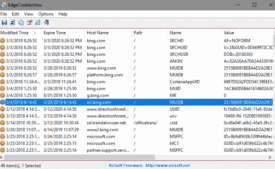 EdgeCookiesView is a utility for Windows 10 that reveals the cookies Microsoft Edge saves (Fall Creators Update 1709). The
EdgeCookiesView is a utility for Windows 10 that reveals the cookies Microsoft Edge saves (Fall Creators Update 1709). The 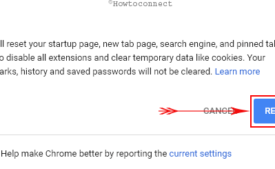 ERR_SSL_VERSION_INTERFERENCE is an error code that appears while loading a website having SSL protocol in Google Chrome.
ERR_SSL_VERSION_INTERFERENCE is an error code that appears while loading a website having SSL protocol in Google Chrome. 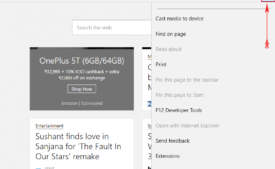 Edge is probably one of the lightest and fastest web browsers out there on Windows 10. But to maintain its abilities, you
Edge is probably one of the lightest and fastest web browsers out there on Windows 10. But to maintain its abilities, you 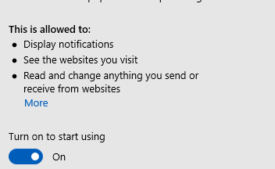 Windows 10 lets turn on Extensions in Microsoft Edge InPrivate Mode. This browsing method does not save history, temporary
Windows 10 lets turn on Extensions in Microsoft Edge InPrivate Mode. This browsing method does not save history, temporary