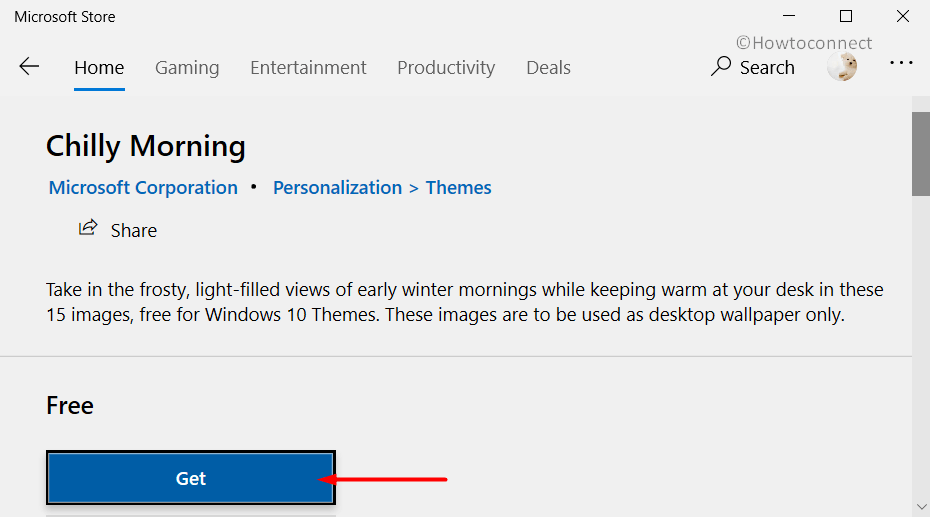Microsoft keeps on rolling updates, features, games, apps, themes so that users can personalize their PC’s to their best. One recent release by the giant software is Chilly Morning Windows 10 Theme that brings an amazing collection of 15 breathtaking pictures. It will have the frosty, ice-cold, chilling winter morning images. Stay warm at your desk and enjoy the wintry photos from across the world. The images of this pack can be used as desktop wallpapers only. So in this article, we will discuss everything about this frosty, light-filled views of winter pictures.
Table of Contents
Chilly Morning Windows 10 Theme
Here is how to download, install and apply Chilly Morning Windows 10 Theme –
- Click the Microsoft Store icon on the taskbar to access the distribution platform.
- In the top right, use the search box and type Chilly Morning. Select the app.
- The interface will display the details of the theme, click Get to start the download.
Note – As an alternative, you can also visit the official page of Chilly Morning and click the Get button. Doing so will launch the Store page of the app.
- Once the download gets over, the Store will notify you. To use the theme right away, click the Apply button (see picture).
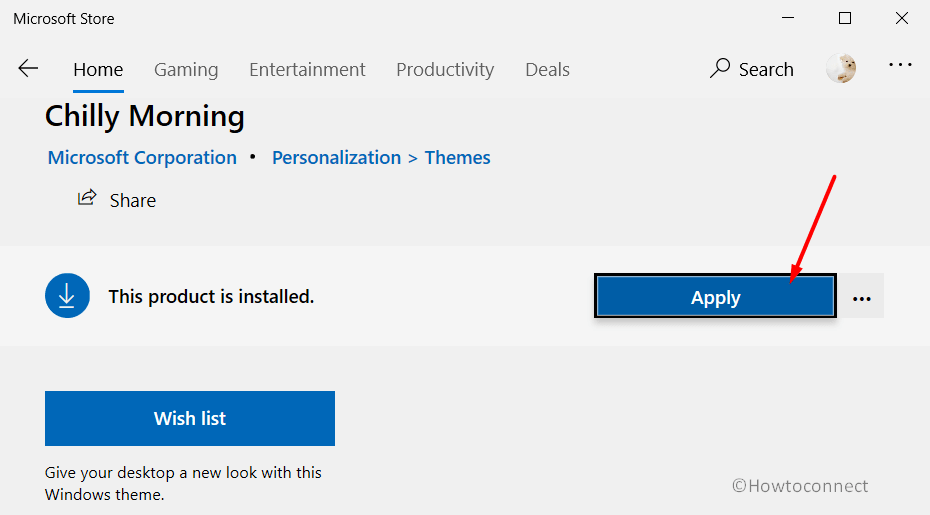
- Themes Settings page will open up, choose Chilly Morning from the right pane. Minimize all the active windows and enjoy the amazing winter morning images on your desktop.
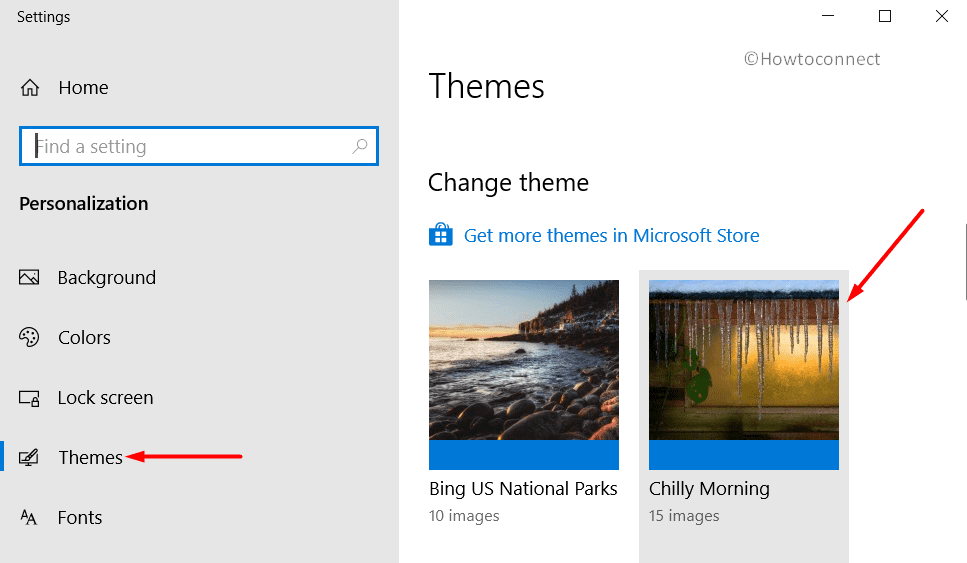
System Requirements
Chilly Morning Windows 10 Theme comes for free and occupies only a small amount of 4.91 MB space of your hard drive. Supported by English (United States) language, it can be installed on at least ten Windows 10 devices. However, to make use of this facility, you need to get this app using your Microsoft account. With so many interesting things around, there are certain requirements that your device should meet before you can enjoy the chilling wallpapers. The prerequisite specifications are –
- The device should be running Windows 10 version 14951.0 or higher to use the images.
- Supports architecture x86, x64, ARM, and ARM64.
I hope you download and enjoy all the amazing pictures of the winter morning on your desktop. Share your thoughts about this theme with us in the comment box below.
That’s all!!!