ColorNote is an app recently developed by developer Notes. Similar, to other notes, it allows us to take a quick note. Similar to the case of Sticky note in Windows 8, it is very light, less energy and memory consuming and comes in variety of colors. It is an amazing app to manage your notes and memos. It is of utmost importance for those who want to have a fast and very effective method of managing their notes. You can stick this note on the home screen of your Android mobile’s to remind yourself about the work when you see that note. The interface of this app is shown below.

How to use this app in Android:
As soon as open this app in your Android Mobile, you will see two notes in its Home Screen.
- New to ColorNote
- Explore ColorNote
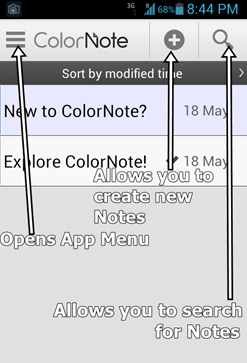
You can see the above mentioned two notes in figure. If you are willing to know about this app, tap on the first note. However, if you are willing to explore it, tap on the second note. Note that, you can also choose other options as well in the above shown figure like you can click on (+) icon to add new notes.
If you click the Text note, a window will pop-up where you could write your notes. The interface for this is shown below:

You can opt for the color of the background by clicking on the color option at right-top button. You can select a title for this Text note by clicking on the Top bar and writing there a title. If you want to delete a note, just tap on that note and then press delete. By pressing delete button, it will move the selected note to the Trash Can. You can delete that note permanently from there.
You can select the search option to search for the existing notes. You can open more App menu just by clicking on the three-lined icon on the top-left. On clicking this icon , a window will pop-up which is shown below:
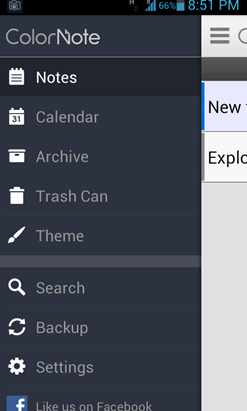
You can see here the various options present inside the app menu. You can select for different cases to improve the settings, themes etc. You can also look here the trashcan, calendar, backup etc. So, basically using App menu, you can play with the ColorNote. You can make the settings, theme etc according to your desire. Again, you can have the backup maintained and can manage the notes in the trashcan as well whether you are willing to permanently delete any note or get it back. You can also decide a date for a note also using this feature.
How to get this app
You can download ColorNote in your Android mobile by visiting or can look for it in the Google Play Store.