Digital Diary is a Windows 8/10 app to write daily occurrences, sweet memories in one place. The best feature of this application is that it is password protected. Look and feel of this app will refresh you. Using image on daily basis enhances experience. You can create multiple pages for one date and narrate important occurrences in every page separately. You just need to choose a date and then enter the details according to your preferences. Marking important dates refines the arrangement of events. In simple words, it is a fully featured computerized Diary where you can collect your beautiful moments.
Table of Contents
How to use Digital Diary Windows 10/8 App
- Install the app from the link given at last or from Windows 10/8 store of Tools category.
- Give one password and re-enter the password.
- Again enter your password to start diary.
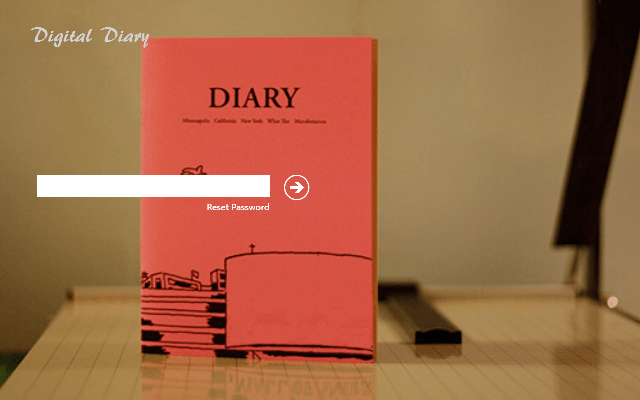
- A calendar with the current month will be displayed.
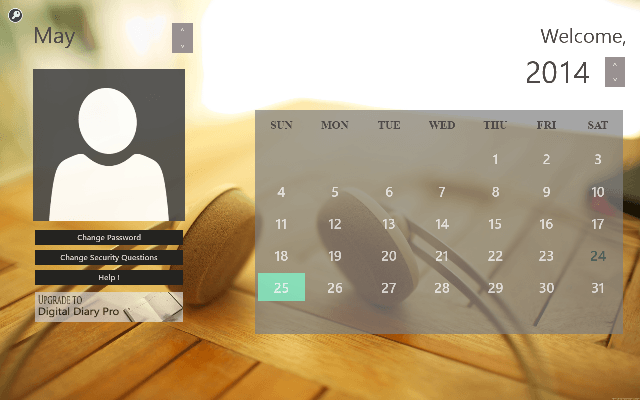
- Click on any date and you can view these options – Page, Narration, Images, Event, and Help

Let us see the functions of each of these options –
Page – Write your diary in the “Page” section.
a) Click on a date
b) Select “Page” option
c) Write your diary on the text provided
d) Click on the “Save” button and save your diary for that day.
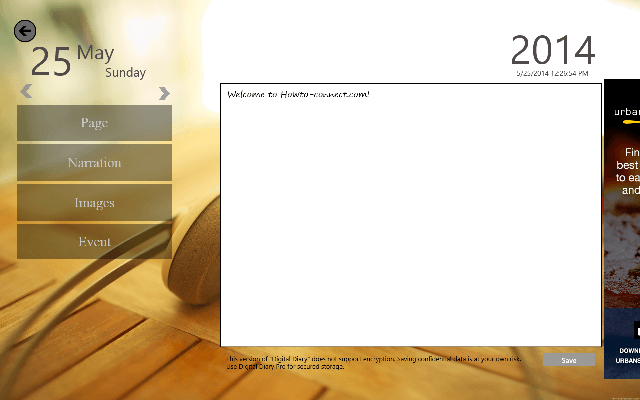
Narration – Record your days’ narration in this option.
a) Click on a date
b) Select “Narration” option
c) Click on the “Record Button” to record your narration.
d) Once you are done with the recording, click the “Stop” button.
e) Select “Play” option to play it.
f) Click “Pause Playback” if you want to pause it. You can resume it later by clicking “Resume” button.
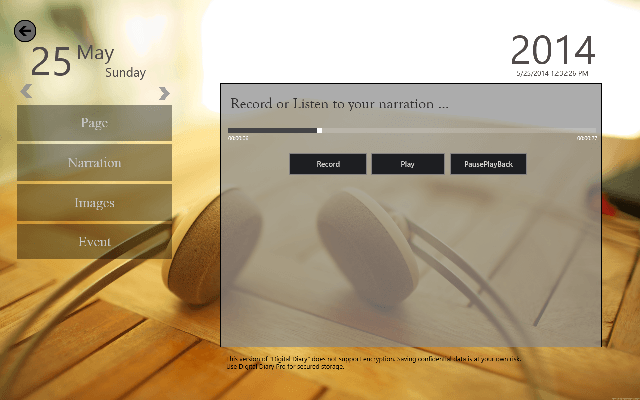
Images – Save images related to the day.
a) Click on the date
b) Open “Images” option from the day flyout
c) Click on “Add Images”
d) Select the file and upload your images
Event – Upload your events of the day in this option
a) Select a date
b) Choose “Event” option
c) Write your events in the text editor provided at the bottom of the flyout
d) Click on the “Add Event”
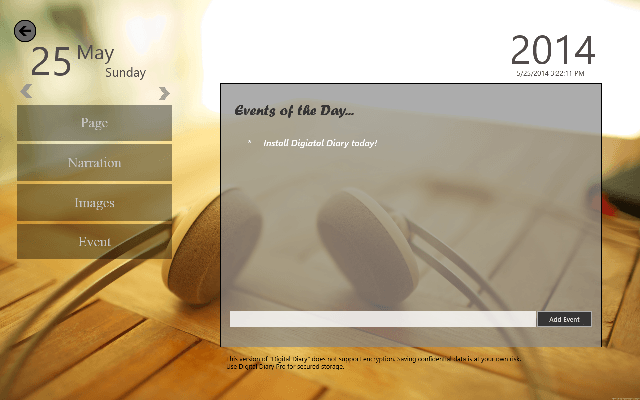
Digital Diary App Design
The interface of the Digital Diary Windows 10 or 8 App is too shiny and to attract users. Each Category is presented with clarity and coolness.
Digital Diary Windows 8 or 10 App Features
- It is free of cost!
- Password verification.
- Lively calendar.
- Recordings of the day.
- Events.
- Images.
Conclusion
Digital Diary Windows 10/8 App is the best application for those people who love to record and collect sweet memories and daily happenings. The most attractive feature of this application is that it provides you the facility to record your narration. You will experience freshness while you use this Diary app. It is protected with a password so that no one else can access it. All the diary lovers install the application and enjoy your secrets!