While using Opera, does your device gets hotter or battery depletes continuously? If so, then it indicates that someone is utilizing your PC to mine for cryptocurrency. This process eats computer resources sometimes continuously after your first visit to the website. Opera is the only web browser that allows you to Enable Integrated Ad Blocker mechanism. And now you can use NoCoin Cryptocurrency Mining Protection in Opera, to prevent the miners from running in this browser. So, let’s head towards the steps and learn how to enable or disable this feature in Opera.
Table of Contents
Disable Enable NoCoin Cryptocurrency Mining Protection in Opera
Before you proceed with the steps, ensure that you are using Opera version 50 or higher. To check and update the version, go to Opera Menu => About => Check version. Once you have Opera 50, follow the given series of steps.
Step 1 – To start with, first of all, open Opera browser on your PC. Once it launches, click its menu icon on the top left.
Step 2 – When you see a list of options, locate and click Settings (see snapshot).
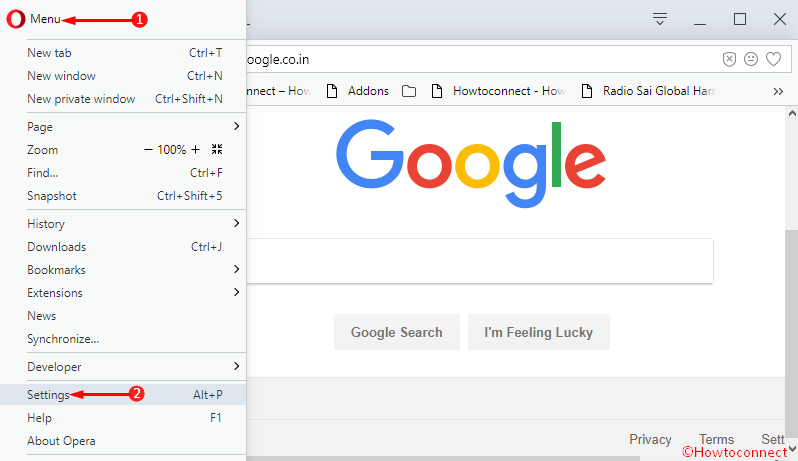
Step 3 – On the Settings page, locate the Block ads section. Next, checkmark the option namely Block ads and surf the web up to three times faster as shown in the given image.
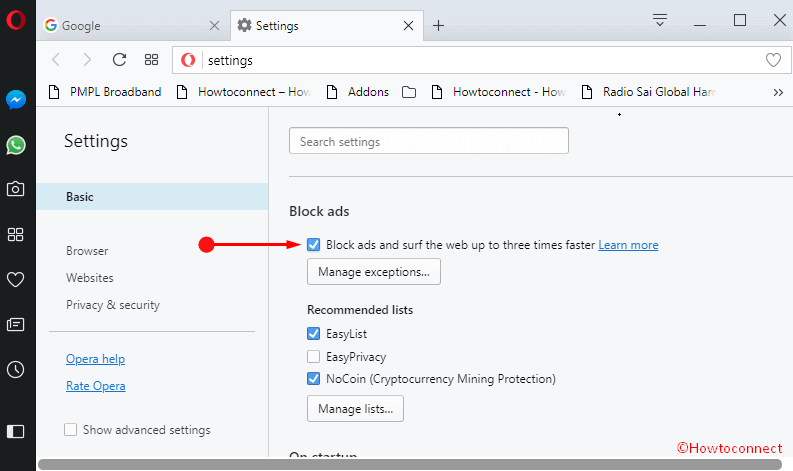
Step 4 – Upon selecting the above option, you can notice that by default, NoCoin (Cryptocurrency Mining Protection) option is enabled.
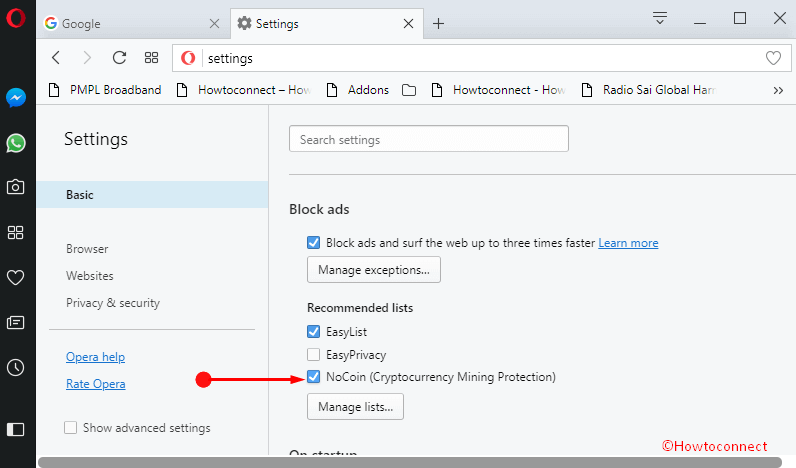
Step 5 – To disable this feature, just uncheck the option.
Once you enable this feature, it blocks the JavaScript miners from doing their work. NoCoin is automatically updated by opera.com. You can manually update it by clicking the Manage lists button. On the window that shows up, click the Update button and NoCoin will be updated.
If you are using other browsers and experiencing that someone is mining the CPU, then you should read Stop Websites Mining Computer Processor in Windows.
Conclusion
You all know that Opera is one of the few web browsers that includes an option for ad blocking. And NoCoin Cryptocurrency Mining Protection in Opera is a very useful and a handy feature as it protects your PC from the mining trouble. The new beta version of the product comes with this awesome feature. So, when you enable it, the pages embedded with mining cryptocurrency scripts will be intercepted. If you choose to disable it, then the sites may keep mining your computer for cryptocurrency. If you have some tips to share on this new inclusion on Opera, share with us.