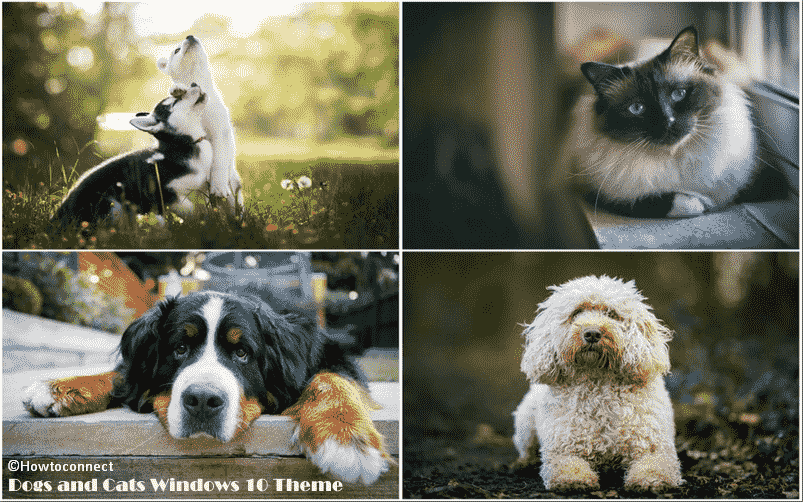Having a cat and a dog under the same roof is quite tough to manage in real life, but Microsoft made it possible with its newly launched Windows 10 theme. This personalize app includes 15 adorable moreover fluffy and furry images the pets that will fill your mind with joy.
People of all ages who use English as default language can get this theme pack to embellish their desktop background. More interestingly, you can install this app on up to ten Windows 10 devices using your Microsoft account that too without paying any bucks. Your device will have to meet some basic requirements to open Windows 10 theme pack Dogs and Cats and run it without a hitch.
Table of Contents
Dogs and Cats Windows 10 Theme
Here is how to download, install, and apply Dogs and Cats Windows 10 Theme –
- Navigate the official webpage of named Windows 10 theme.
- Click on Get so that system can redirect you to Microsoft Store.
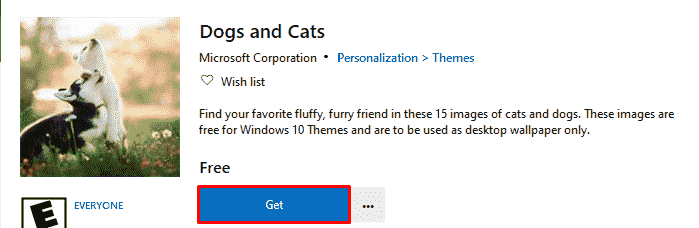
- Again, click the “Get” button to begin the downloading process.
- After completion of the download, the system will install the Windows 10 theme automatically.
- Once you get a confirmation message, click on Apply.
- On the appearing Theme settings page, move to right surface and hover the pointer to Change theme section.
- Opt for Windows 10 theme Dogs and Cats.
As an alternative, you can also click on Start icon and locate Microsoft Store. Once found, open the same and then use its search function to look for the Windows 10 theme pack. When you view Dogs and Cats in the search result, enter into its specification page and click on ‘Get’. After downloading as well as installation processes got finished, open Windows Settings app and head over to Personalization => Themes. Pass to the right column of currently running Windows 10 theme settings page and move down to Change theme section eventually click on the item you just got.
System requirement
Windows 10 theme Dogs and Cats is immensely light in weight as it occupies only 2.87MB of your hard disk memory. However, to make it more user-friendly below listed requisite must be fulfilled –
- The operating system you run should be equivalent to Windows 10 v 14951.0 at least.
- Architecture must be either of x86, x64, ARM, ARM64.
That’s all!!!