If you love to have puppy or pugs theme on your Windows 10 desktop the info can bring a smile on your face. Microsoft Store has added Dogs in Disguise PREMIUM for you to pick a favorite pup from these 15 premium 4k pictures. The desktop background images are based on how do you turn a puppy into a lion.
You are able to download Dogs in Disguise PREMIUM Windows 10 Theme easily from the store. This personalization app occupies only 5.6 MB of your memory. The adorable puppies in different outfits exhibit cute and lovable scenes on the desktop screen.
Dogs in Disguise PREMIUM Windows 10 Theme
Here is how to download, install and set Dogs in Disguise PREMIUM Windows 10 Theme –
Step-1: Go to the official webpage of this Microsoft app and click on the Get button.
Step-2: Store will automatically load the theme; so once more select “Get” from the interface here.
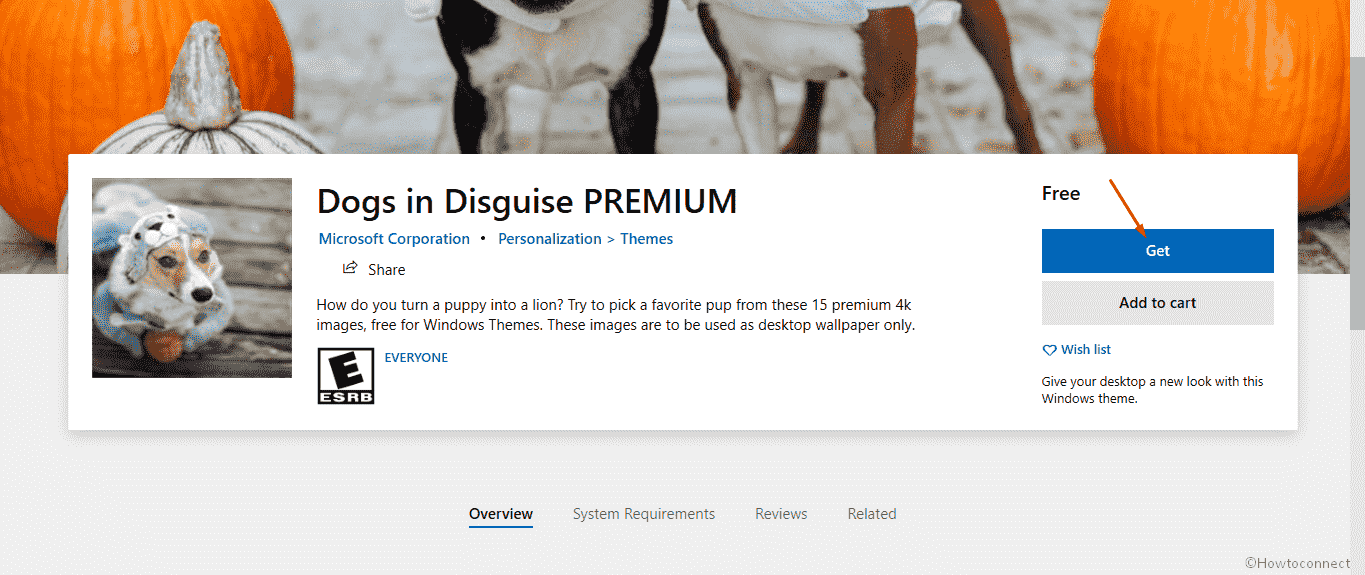
Step-3: The product will be automatically downloaded and installed in a while (make sure that you have an active internet connection). Even you will get a notification for this.
Step-4: Click on Apply to prompt Themes Settings page. (Alternatively, you can reach here through Settings > Personalization > “Theme Settings”.)
Step-5: Go to the right pane and select Dogs in Disguise PREMIUM.
There is one more way to Set the Windows 10 theme. Open the Store from your Start menu and click on the Search icon from the top right area. Type Dogs in Disguise PREMIUM in the box and select the same from the drop-down result. Now follow Step-2, 3, 4, and 5 to apply the theme on your desktop.
The app is available for all ages users and compatible with x64, x32, ARM, ARM64 architectures. You must have to at least Windows 10 build 14951.0 to grab the theme.