Now you are able to Download iTunes on Windows 11 and 10 from Microsoft Store to enjoy favorite music, movies, and more. iTunes, the Apple’s application, stores millions of songs and allows users to buy and manage on iOS devices and play on Macs and PCs.
Microsoft initially proclaimed a plan to home the app in the Store in 2017, but they couldn’t hit the deadline. Apple’s iTunes has been open for Windows as a standalone download but its extension to the Microsoft Store will make it easier to find the software. But Windows 10 S users couldn’t get this application as they haven’t Windows store on this segment so it is a worth appreciation step for them.
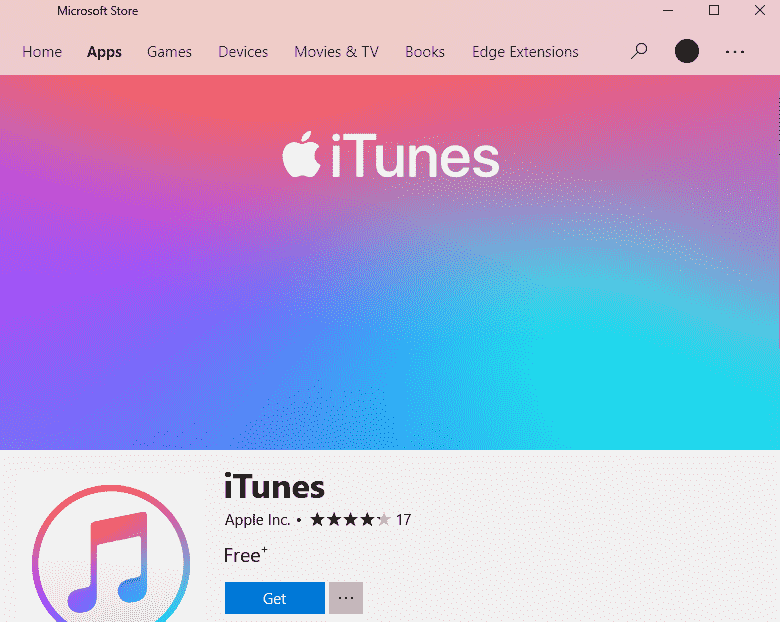
How to Download iTunes on Windows 11 or 10 from Microsoft Store
Here is the easy way to Download iTunes on Windows 11 or 10 from Microsoft Store –
Step-1: Go to this link to directly open Microsoft Store Showing iTunes download page.
Step-2: Click on Get button to start the downloading.
Step-3: iTunes will ask for you confirmation multiple times before finishing. Select Yes each time to continue the download process. It is more than 476MB file size so wait until you get a notification to Launch or Pin the application.
Once completed, play your desirable song on iTunes and enjoy.
Additionally, you can click the below link to direct download iTunes without Microsoft store –
iTunes also includes Apple Music which lets listen to ad-free music and download your favorites to enjoy without using WiFi. The setup is similar to the programs like iPad in the classroom, which decreases vulnerability to security risks and streamlines the installation in mass device management deployments.
After the availability, Windows 10 S users can now manage Apple hardware, purchase movies, and songs. Moreover, they can listen to broadcasting services like Apple Music. So Download iTunes on Windows 11 or 10 from Microsoft Store, try Apple Music free for three months, and stay tuned.