OneShot is a simple single pane application for all who love to add text to pictures on Windows. The fame for development of this application goes to the publication to Degica. The software includes all the annotation tools to write text on image and make it attractive moreover useful. A small editing bar in this utility provides a good space to preview a change in the original photo.
OneShot, a straightforward picture editor, gives the equal functionalities similar to any screenshot programs. It works in an uncomplicated perspective to do all the tasks with the images, for example, cropping drawing lines, arrows, circles, boxes and much more. This lightweight application is compatible with all the recent versions of Windows.
This third party software helps to upload an image or capture a screenshot and edit the images with its resources. The available tool comprises features to insert arrows and give different shapes to the picture, add text, lines.
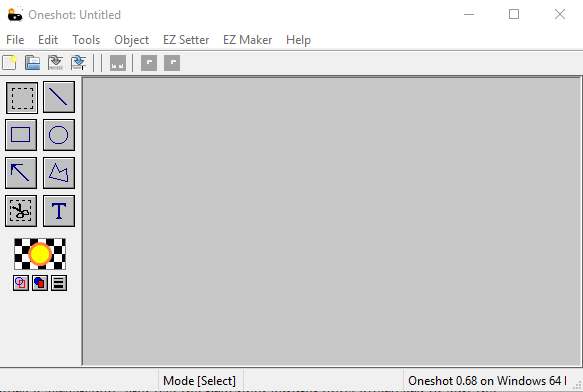
Table of Contents
How to Download OneShot and Use
Download OneShot for Windows
Land on this page to grab the OneShot application and install.
How to Use OneShot for Windows
Step 1 – Once you have opened the OneShot software, click on File followed by Open.
Step 2 – An Image browser interface prompts just over the application, select the pic you want to edit and click “Open”. The full photo comes to view with the editor so play with the tools and apply.
Step 3 – Click on Files then Screen shot on the drop down. This action takes a screenshot of the full screen and automatically fit with the interface. Now crop, add a text, draw lines, circles, arrows, give it different shapes using the options on the left sidebar as per your needs.
Step 4 – Click on Save and store the edited image in hard drive giving it a preferable name.
Another drawback of this app is that it does not let you zoom any picture for a better visibility. At times this becomes a problem especially when it comes to a pic with a higher resolution.
Winding Words
So you can Download OneShot, to Add text, Crop and Annotate Image on Windows with these simple steps. This is a very basic image editor tool and might not support the advanced features activities of the other sophisticated editors like effects. Thus after all this discussion, we come to a conclusion that OneShot is a useful tool that helps to duplicate screenshots and is handy for instantly adding a bit of text or shapes to any image before we present it outside. Hence we would say that in case there is a need for an easy to use tool for editing then Download OneShot for Windows – A Simple Picture Editor.