Media Creation Tool enables Windows 10 to directly upgrade your device to the latest stable version. Furthermore, the utility allows you to download ISO file for the same in order to make Pendrive bootable for other devices. Mainly, this official Microsoft tool includes fresh editions of Windows 10 Home and Pro compatible with 32 or 64 bit.
Sad but true, there is no outright technique to officially download ISO editions of Enterprise as it can be only obtained with MSDN / VLSC subscriptions. However, you can grab a copy of the Windows disc image with a little tweak that too without any subscription available. Let’s see the method for the tweaking –
Download Windows 10 Enterprise 1909 ISO Using Media Creation Tool
Here is how to download Windows 10 Enterprise 1909 ISO Using Media Creation Tool –
- Head over to official page of Microsoft and click on Download tool now.
- Go to Downloads folder or the location where MediaCreationTool1909.exe is saved.
- Click on File from the menu bar and follow by choosing Open Windows PowerShell => Open Windows PowerShell as administrator.
- Select Yes if a UAC prompts up.
- Copy the following command line, paste it in PowerShell and press Enter key –
MediaCreationTool1909.exe /Eula Accept /Retail /MediaArch x64 /MediaLangCode en-US /MediaEdition Enterprise. The key option here is /MediaEdition Enterprise
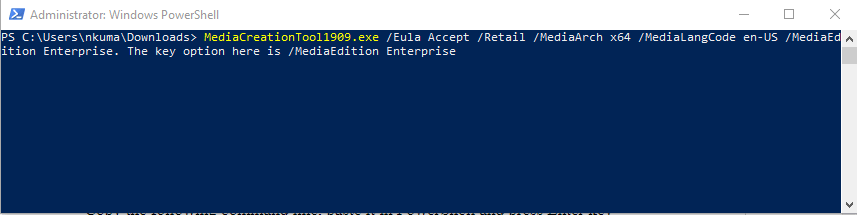
Note – In case of using 32 bit, replace MediaArch x64 to MediaArch x32.
- Click on Yes to give consent for the UAC.
- Now, you will be asked for a product key that you can find for free from this official Microsoft page.
- After providing the same, click on Next.
- Opt for the radio button set for create an installation media.
- Select ISO file as media.
- Procedure to Download Windows 10 Enterprise 1909 Using Media Creation Tool will start immediately and you can use this ISO file to install the same.
That’s all!!!
