Windows 10 V1809 Group Policy Settings reference Spreadsheet is available to download now. After the release of every major update, Microsoft provides with a list in Excel sheet that includes Policy Settings. Gpedit place them in Administrative template in Computer and user configurations of that allows you to configure when editing Group Policy Objects.
You can Download Windows 10 V1809 Group Policy Settings reference Spreadsheet from official web-page of Microsoft following the link in the following part. The sheet provides filtering capabilities to see a specific subset of data, depending on one value or a combination of values that are available in one or more of the columns. Moreover, you are able to click Custom in the drop-down list of any of the column headings to include additional filtering criteria within that column.
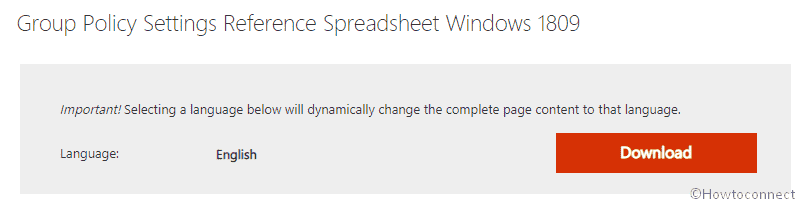
Download Windows 10 V1809 Group Policy Settings reference Spreadsheet
Here is how to download Windows 10 V1809 Group Policy Settings reference Spreadsheet –
Step-1: Go to this link then click the Download button to get the spreadsheet.
Step-2: Click on the drop down New in Windows and check the box for 1809 in the first column.
Step-3: Click on File Name dropdown and choose the desired value.
Step-4: See the list in the Policy Setting Name column.
Open the file to view the compilation of the Policy settings in Windows 10 October 2018 update version 1809.
To see a specific subset of data, click the drop-down arrow in the column heading of cells (Instructions, Administrative template, and Security). They contain the value or combination of values on which you want to filter the policy settings. Click the preferred value in the drop-down list. For instance, to see policy settings available for Windows Server 2016 or Windows 10 V1803, in the Administrative Template worksheet, select the drop-down arrow subsequent to Supported On. Then click At least Microsoft Windows Server 2016 or Windows 10.
So this is how to download Windows 10 V1809 Group Policy Settings reference Spreadsheet.
That’s all!!!