Sharing a photo albums openly from Dropbox is a big method to send photos to friends and family members during a journey or travelling. Previous week, an updated version of Dropbox app has been released for android. The updated Dropbox app offers android users to create and share photo albums directly with android device. To do it, android user will have to activate camera upload feature within new Dropbox app settings.
How to create and Share Photo albums using Dropbox app on android ?
- To start, android user has to install the latest version of Dropbox app on android device.
Install Dropbox app from Google Play Store
- After installing updated Dropbox app, launch it and tap the photo tab option from top right side.
- Then tap on the box for checking it. It will now select desired photos which user want to share.
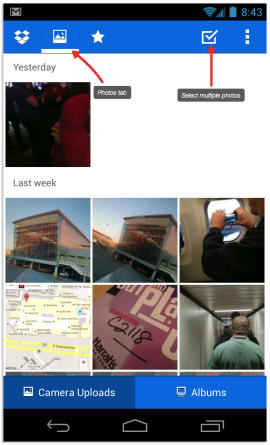
- Once photos selected, user will need to tap on add selected photos to an album option on the top side highlighted button.

- Then a message will be prompted to make a new album or add the selected photos to on hand album.
- After completing process of create photo album, android user is eligible to check preview and share it to friends.
During this, a URL link prompts on Dropbox app screen and it will be used to share through email or social sites like Facebook or twitter. Thus, viewers can download shared photo album simply to their computer or Dropbox account.