You are here to know the details of dwm.exe in Windows 10. First of all, you must be assured that this is not a Virus, but an authentic System file from Microsoft. Desktop Windows Manager i.e. dwm.exe itself is an official Windows Component hence it can’t cause any issue.
However, sometimes you will find that dwm.exe file is consuming more CPU usage. Here is the right thumb rule catch. If you find this file in its original path i.e. c:\windows\system32 then it is not a virus. However, if you find any other file with same name and extension in any other folder, it might then be a malware. To find out the residing folder of any file, just right click on your mouse and then press Open File Location option.
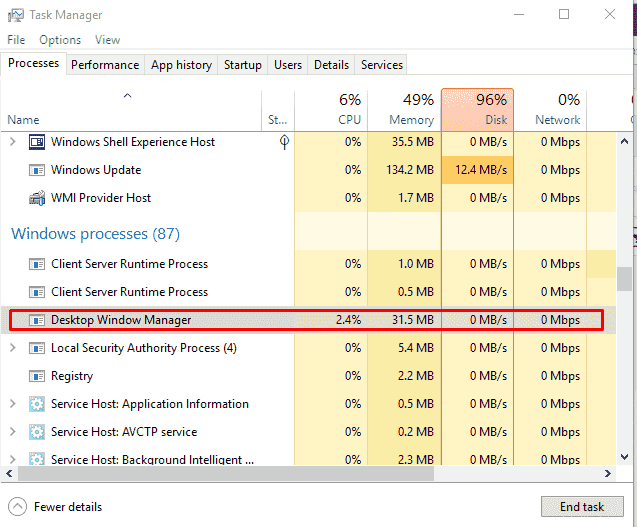
What is dwm.exe in Windows 10?
Dwm.exe stands for Desktop Window Manager process seen on your Task manager which gives astonishing look to your windows. The process manages Flip 3D, High-Resolution support, Live Taskbar thumbnails, transparency effects and several more. This is an inbuilt feature of Microsoft Windows 10 OS which helps in controlling various functions of the desktop screen. When you switch on your PC you see animations, 3D effects, visual expressions etc. All these features are controlled by this file.
How does dwm.exe work?
This is a compositing Windows manager and lets the programs to write data on this according to their need. Then it composites them into a final image and sends all graphics through a media integration layer before it gets sent to the video card. Thus the video card brings you a desirable display on the system screen.
Should you disable dwm.exe?
As you know that dwm.exe is managing all the visual effects of your screen, there is no logic to disable it. You find an option to End task Desktop Window Manager but since Windows uses high resolution technology so you can’t select it.
dwm.exe High memory usage in Windows 10 Workaround
dwm.exe in Windows 10 occupies very small part of your memory i.e. only 0.4% CPU and about 40 Mb of RAM (it may be less or more depending upon screen resolution). You find this file in C:\Windows\System32. Even during apathetic work with browsers, and applications you will notice a minimal resource usage.
File description – Desktop Window Manager
Product name – Microsoft Windows Operating System
Copyright – Microsoft Corporation. All rights res…
Size – 61.0 KB
Original filename – dwm.exe.
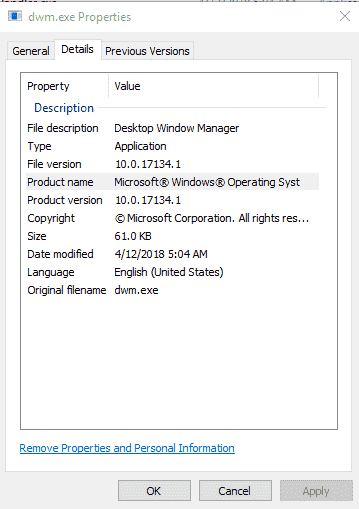
What to do if it is using Up Memory or CPU usage?
If you are sure that the concerned file is not a virus then you need to follow instructions –
- Make sure that your hardware drivers are up to date, especially integrated graphics adapter and VGA card. Desktop Windows Manager offloads its work on GPU so CPU continues without having a burden.
- Famous Company like HP, DELL etc. provide updates to its hardware on a regular basis. However, if you are not getting updates, you need to update related files manually.
- Install a good Antivirus on to your system to deal with malware.
