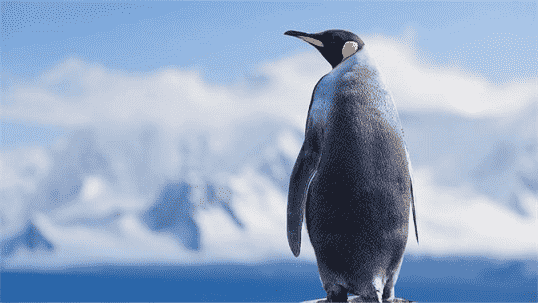The world is about to celebrate Earth Day soon and keeping this in mind, Microsoft released a brand new theme in their store. The personalize app named Earth Day Living World 2020 which is dedicated to wildlife around the globe.
The theme pack is made of 15 sets of images that can be used to adorn your desktop background only. All exclusive pictures comprised in this app are of vivid 4K quality and most importantly, anyone having a Microsoft account can get this pack for free.
Table of Contents
Earth Day Living World 2020
Here is how to download, install and apply Earth Day Living World 2020 Windows 10 theme –
- Open any web browser and visit the official website of Earth Day Living World 2020.
- After reaching on the theme page, click the Get button.
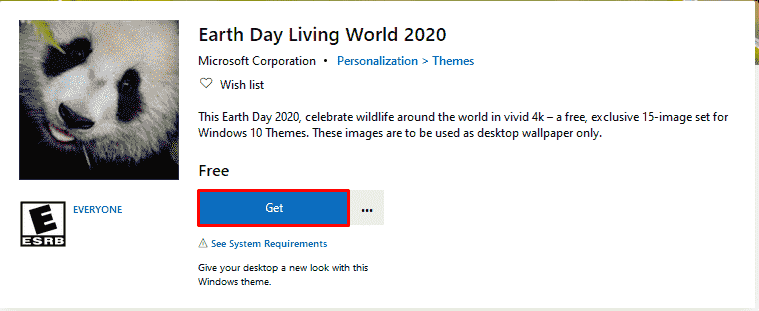
- Doing so will bring Microsoft Store on the display from where you need to click Get button again.
- This will start up the downloading process. Once it gets over, the installation will take place automatically.
- Upon completion, click the Apply button that will be visible in the same interface.
- This way, you will be redirected to Themes Settings page.
- Jump to its the right pane and opt for the item you installed from Choose theme section.
You can also perform the same task by going through the Microsoft Store app directly. For that, click the Start button and navigate the M alphabet followed by choosing Microsoft Store. When the app shows up, use its search function to look for Earth Day Living World 2020 Windows 10 Theme. When you see the named theme in the search result, select the same and click Get button from the consequent page.
Upon completion of downloading as well as in the installation process, manage access to Windows Settings app and head over to the Personalization category. Select Themes from the left sidebar and shift to right followed by hovering the mouse pointer to Choose theme segment. In the end, select the Windows 10 theme you just got.
System requirements
Earth Day Living World 2020 is pretty light in weight as the app occupies only 12.2MB of your hard disk memory. Therefore, you will not face any problem regarding memory space. Furthermore, people of all ages who use English as a default language can avail this app on up to ten Windows 10 devices using one Microsoft account. However, some basic requirement needs to be fulfilled. Such as –
- The version of Windows 10 must be 14951.0 or higher.
- Your machine must be compatible with either x86, x64, ARM, or ARM64.
That’s all!!!