Did you experience various errors while updating Windows 10 and at the same time was unable to locate the actual problem? In that case, you can easily Find out Upgrade Issue in Windows 10 with SetupDiag. Microsoft recently introduced SetupDiag which is a diagnostic tool that analyzes the log files and narrates why this error is happening.
Previously we had to search the error code in Google in order to know the reason behind it. But the main requirements to run this software are you must have Windows 10 and the other one is Microsoft .NET Framework 4.6 should be installed in your device. However, without wasting much time, let’s see the procedure of using SetupDiag to resolve the upgrading issue and how it works.
Table of Contents
Find out Upgrade Issue in Windows 10 with SetupDiag
Here is how to Find out Upgrade Issue in Windows 10 with SetupDiag-
Step-1: To download SetupDiag, go through this link. Once the download gets over, double-click the file namely SetupDiag.exe.
Step-2: When you run it without parameter it endeavors to reach out to the log files that is creating problem while updating your Windows 10.
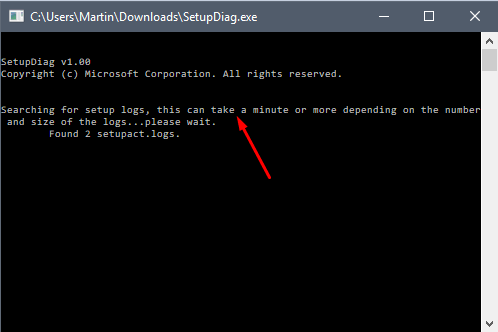
Step-3: Once it finishes the scan, the program will close the window automatically.
When the scanning is complete, the tool generates a result in its directory which has .log file extension. At the same time, SetupDiag also originates a zip folder of all log files. This is processed on the top of the file which it saves as Logs.zip in the same directory.
Usually, when you Find out Upgrade Issue in Windows 10 with SetupDiag, the tool parse the following directories for log files-
- \$Windows.~bt\sources\panther
- \$Windows.~bt\Sources\Rollback
- \Windows\Panther
- \Windows\Panther\NewOS.
Furthermore, you can also run the tool in offline mode to explore the copied folders from another device. SetupDiag will parse only one item if you copy it individually but if you do the same with parent folder then it will include all directories.
This tool can be used to debug minidump files too that may create during the updating process. When the process of upgrading is obstructed, Windows 10 creates the file “setupmem.dmp” either in %SystemDrive%$Windows.~bt\Sources\Rollback or in %WinDir%\Panther\NewOS\Rollback.
How SetupDiag Works
This program uses a set of rules files to get similar logs in upgrade log. Each rule has a name and linked unique identifier. It can only recognize the issues that sets of rules explain. Microsoft has listed 26 different identifiers on their Website that SetupDiag can recognize by now.
That’s all.