To welcome New year, most beautiful cities around the world are busy preparing fireworks display. Microsoft also kept that thing in mind and released Fireworks on New Year’s theme for Windows 10 devices. This personalization app includes 16 beautiful images that you can use to spark your desktop background.
Pictures comprised in the theme pack show awe-inspiring fireworks organized in Singapore, Montreal, Berlin, Tokyo, Kuala Lumpur and more. Interestingly, getting this app costs no bucks; all you need is a Microsoft account to sign-in while downloading. Moreover using the same account you are allowed to get Fireworks on New Year’s on up to ten Windows 10 devices.
Table of Contents
Fireworks on New Year’s
Here is how to download, install and apply Fireworks on New Year’s Windows 10 Theme –
- Surf the official webpage of named theme and click on Get.
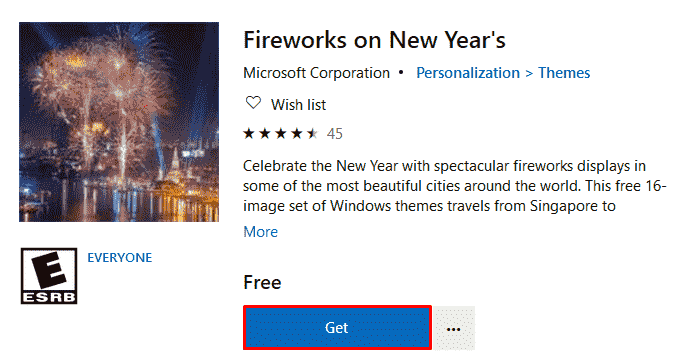
- When Microsoft store turns up with the inside information, again click the Get button.
- Let the system finish downloading and installing process.
- After getting a notification about completion, click the Apply button.
- Hover the cursor to right-surface of Theme settings page and move down to Change theme section.
- Pick out Fireworks on New Year’s from the listed items.
To do the same thing in another way, open Microsoft Store straight from the start menu and use its search function to look for the theme pack. Once you view Fireworks on New Year’s in the search result, enter into its specification page and click on Get. After completion of downloading process as well as installation, open Windows Settings app and head over to Personalization => Themes. Move to the right column of currently running window and hover the mouse pointer to Change theme section eventually click on the item you just got.
System prerequisite
People of all ages who use English as default language can avail Fireworks on New Year’s Windows 10 theme without a hitch. Also, the personalization app is pretty light in weight and occupies only 14.07MB of hard disk memory which is easily manageable. Considering all things, there is no doubt that this theme pack is very user-friendly. However, there are some basic requirements your PC should fulfill for better experience. They are –
- Windows 10 version should be at least 14951.0.
- Architecture must be either of x86, x64, ARM, ARM64.
That’s all!!!
