Windows 10 2018 April update has come with lots of superb features including some issues like C:\windows\system32\config\systemprofile\desktop Is Unavailable. A user on Reddit says that after resetting when he made login, instead of booting to desktop he got this error. Another one explained that Windows 10 finishes with Desktop is unavailable with black screen in the same situation, And the problem occurs whenever users update their Windows Version to 1803 or perform it a clean install.
Fortunately, they don’t miss their files and docs while encountering this error. The desktop Is Unavailable problem commonly arises because of corrupted system files. However, restarting the computer should resolve the issue but if you are unable to fix then follow the solutions ahead.
Table of Contents
C:\windows\system32\config\systemprofile\desktop Is Unavailable On 1803 Windows 10 Solutions
Here is how to fix C:\windows\system32\config\systemprofile\desktop Is Unavailable On 1803 Windows 10 –
Create a new user account
If you don’t want to miss out your files then you must follow this workaround.
Step-1: Make a joint Press of Win+R to launch Run dialog and type cmd.exe in the blank space.
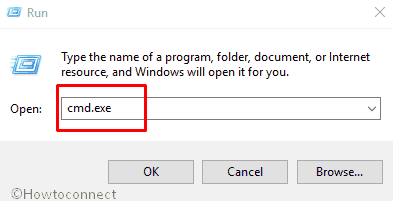
Step-2: Again Press of Ctrl+Shift+Enter simultaneously to open the Command Prompt as an administrator. When UAC pops up, do a Click on Yes.
Step-3: Once the Command Prompt comes into the view, write down the following text after blinking cursor:
control userpasswords2
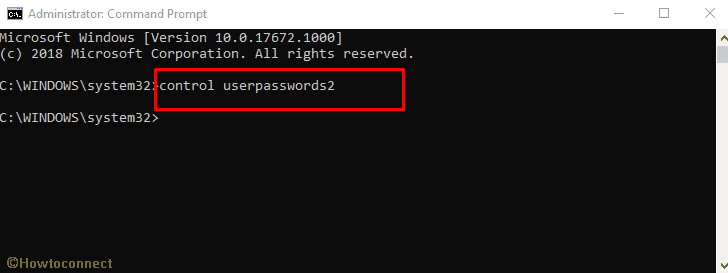
Step-4: Now Press Enter on your keyboard to see a new pop-up named User Accounts. Perform a click on Add in order to create a user account.
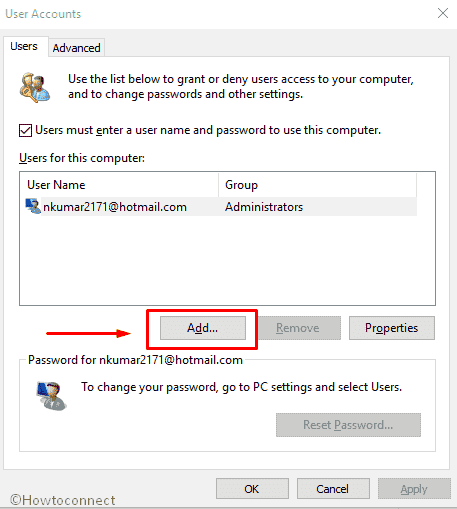
Step-5: Insert a new email id and passcode according to the instructions on the screen.
Step-6: Whenever you are done with making a new user, Restart your computer and this time login with the new user account.
This is the most likely and easiest solution we can think of as well.
Perform Clean Install
If C:\windows\system32\config\systemprofile\desktop Is Unavailable error still appears after creating a new user account, you can try clean install.
To do so follow the instructions from here – How to Clean Install Windows 10 1803 Latest April 2018 Update
Now, wait until the process is fully completed. In case, if you are getting the same error again, then perform the 1st workaround again. Hopefully, it will work. But it doesn’t work, you have a do a clean install. In that case, you may lose your files and apps. A clean install will surely fix C:\windows\system32\config\systemprofile\desktop Is Unavailable issue.
Rebuild boot files
The possible reason for desktop is unavailable error is corrupted boot files. So the solution is rebuilding them using Command Prompt from recovery environment. You will find a perfect method of regenerating here –
How to Rebuild Boot Configuration Data/BCD on Windows 10
That’s it.