Have you seen any memory-related error messages on your Windows 8 system? Sometimes you would felt that when an internal error takes place on your Windows 8 system, it begins the memory test process. At the same time, you have to follow the on-screen instructions carefully. But you are not able to fix this type of memory error. The memory related errors or problems occur due to Malware attack, weakness in RAM or other causes on your Windows 8. In this tip, you will know about How to Fix RAM and internal Memory issues in Windows 8.
How to Fix RAM and internal Memory issues in Windows 8
Step 1
- At first, you need to run Windows 8 built-in memory diagnostic tool. To do so, go to metro search window and search for the Administrative tool.
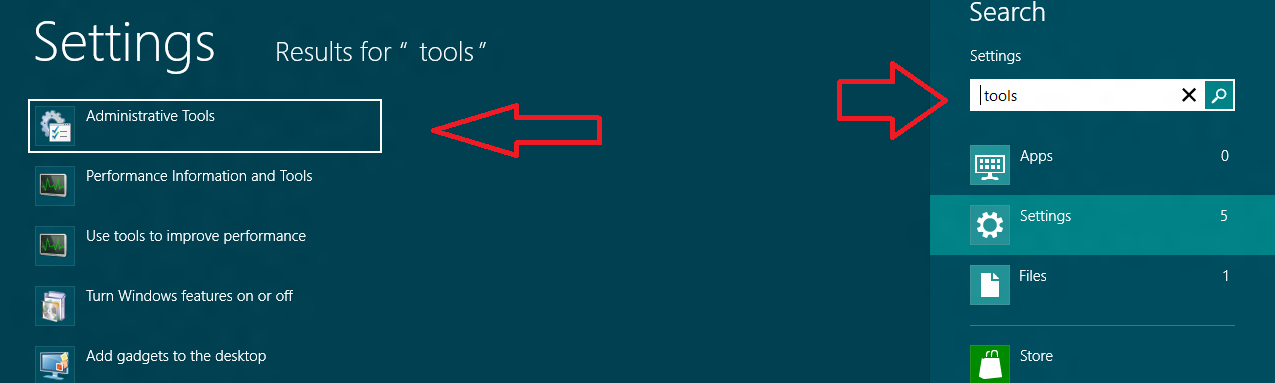
- In Administrative tool windows, try to find a Windows memory diagnostics tool from showing list and double-click on it.
- This tool scans all the running memory like RAM, ROM, Hard disk memory and displays a record of errors (if it’s found on your window 8 system).
- You can try running troubleshoot to fix the issue or search a suggestion on what is the main reason behind this error.
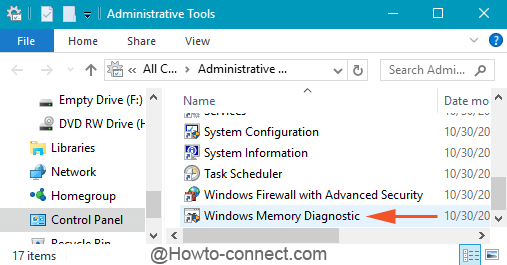
Step 2
- Next, if your Windows 8 doesn’t boot properly due to memory related issues then go to the manufacturer website of the motherboard and download updated driver version for chipset, graphics, audio, and network controller.
- After downloading update driver version, install it to your windows 8 system.
Step 3
- You can also run a full system scan using updated antivirus software to remove all types of risky items like Malware, Worms, and Trojans.
Step 4
If the above steps are unable to fix this issue then re-insert the existing RAM in your motherboard RAM slots. Actually, faulty RAM is primary cause to create such types of errors. In case RAM is proved to be faulty then buy a new RAM and install it to your system.
Step 5
- Reset BIOS settings to the default of your motherboard. Sometimes CMOS memory can be liable to notice memory errors.
Step 6
- Finally, if you are still facing a memory error then install Windows 8 again after complete system backup.
Thus after following the above mentioned helpful steps confidently, it will help you fix the memory errors on Windows 8 system.