Currently, multiple users get when try to open the gaming console. So, if you find the same spoiling your plan for gameplay on your device, don’t be worried. is a general MS code for a failed update that makes you unable to get into any game or app on your Xbox.
Xbox is very popular among the game lovers but several bugs and problems making this console frustrating. These errors not only waste your time you set aside for gaming but also sideline your entire media center to some extent. Though Microsoft is working really hard to fix these up, most of the problems are still there. As a result, you need to find the respective solution of the error.
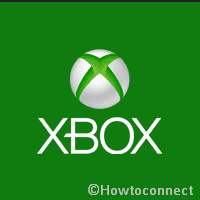
Xbox Error 0x800401fb Solutions
Here is how to fix Xbox Error 0x800401fb in Windows 10 –
Though Microsoft didn’t provide any official solution for this particular issue, the following method works well to resolve it. Here’s How to Fix Xbox Error 0x800401fb in Windows 10 –
Most Effective way
Step-1: Hold down the Power button of the Xbox console for 10-20 seconds and wait until the switch is completely off.
Step-2: After that, unplug the Xbox and this time wait for another 30 second or more.
Step-3: At last, connect the console and turn it on.
Some users reported that Xbox Error 0x800401fb occurs regarding the sign-in issue and after getting started, it shows some account related instructions. If you view the same, follow the commands to successfully access the console.
Alternative way:- Check Live status
If the above method doesn’t work for you, the reason might be the Xbox Live server down. Here’s how you can check the status –
Press Win+I and let the Windows Settings appear.
When it shows up on the display, click on Gaming.
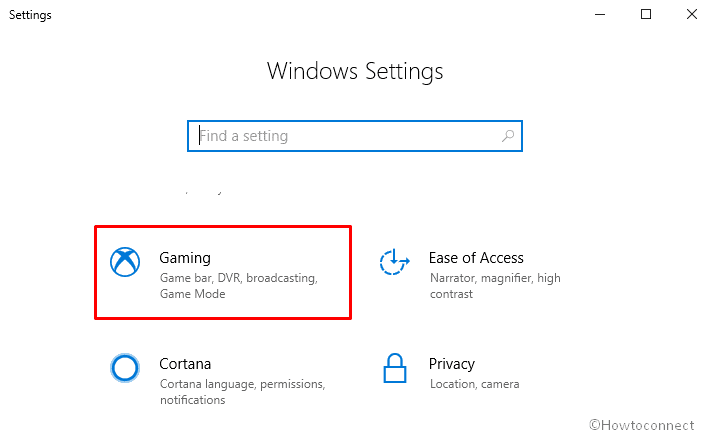
On the subsequent window, click on Xbox Networking from the left column.
Shift to the right pane and click on Check located under Xbox Live multiplayer section.
Now the system will take some time and show up the status as shown in the following picture –
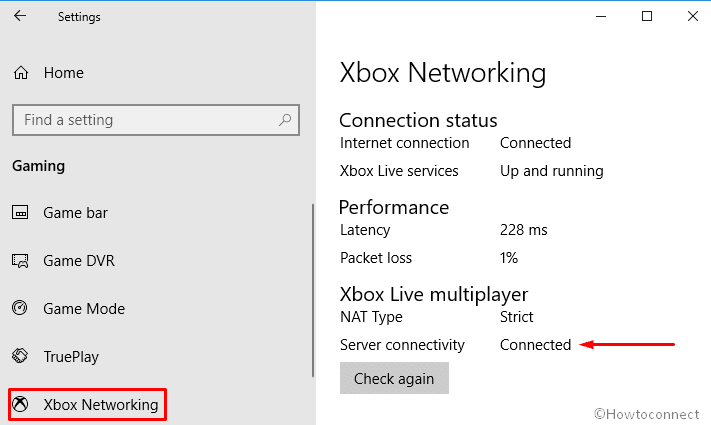
Often server issue trammels the Xbox Live connection. In that situation, wait for some time and then try again to run the console.
That’s all!
