Fotowall is a freeware specially designed for Windows and Linux that lets you make postcards, covers, posters, and original photos. It has a complete library of creative tools which facilitates doing all this. The very first version came with a reform to form unique wallpapers within seconds but the next versions came with something more than that.
Fotowall provides you a decent range of activities such as making unique wallpapers, posters, covers and so on. Moreover, you can also integrate text or any other Internet content on wallpapers or other media you like to form. Follow a guide to another photo editing tool Vampix. Let’s explore the guide and see how to use this awesome lightweight application.
How to use Fotowall
You have a simple procedure to run this program on your Windows PC. Just download Fotowall and run it directly without installing it on your PC. You can also interact with the program directly from the toolbar. The toolbar includes an entire set of buttons and features.
Most importantly, Fotowall is Open Sourced – You can easily change it, fix it, trash it or can give it away.
Download Fotowall
Step 1 – Download Fotowall from this link on Windows PC. This is a zip file so, extract and make a double click on Fotowall 1.0 Win32 to open.
Use Fotowall
Step 2 – Once you download Fotowall on your Windows 10 PC, this program will require adding some photos first. So, simply, click the Add picture button (on the toolbar) to add the pictures from your local storage. In addition, you can also click Search web pictures button if you prefer to search and download pictures from the Internet.
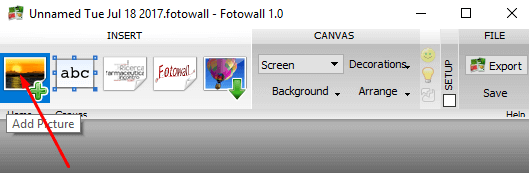
The added images look like snapshots with a different resolution than original. These pictures appear at the interface only and make it easy to find and do creative stuff with. You can perform various activities such as drag and drop photos anywhere, position them, resize or rotate them and can even use different settings to change the added images completely.
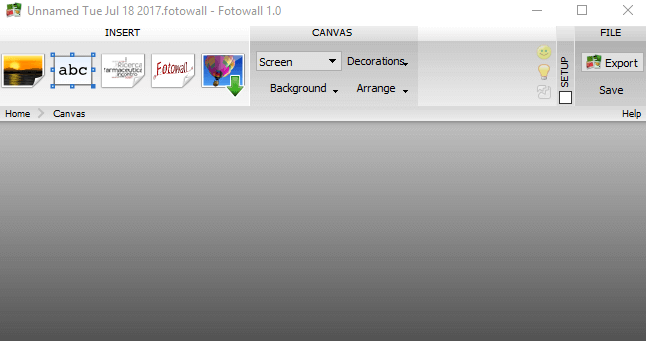
The photos appear in rectangular format by default. The border, however, can be changed anytime using tools from the interface. You can also make the borders circular, beveled at the ends, or heart-shaped as well.
The amazing Filters
Fotowall has a wide range of filters from Sepia, black and white to other invert colors which you can easily apply to individual images, postcards, posters or the cover letters. Click “Abc” icon to add text to the images or any other picture format. Choose the font size, color, or any writing format to customize your text into moreover, Add it and drag it to the spot you want.
The Wordcloud
Wordcloud is an amazing feature which converts plain text (from a file) into a collage of words. Just insert a plain text file and Wordcloud would do the rest. It looks really amazing especially when you want to prepare a special showcase or cover using important words from your novel or eBook. Once you are done editing or creating the stuff you want, just hit the Export button to save it in your local storage. You can save the image as a poster using PosteRazor tool, as an SVG or a PDF image or can even print it right away.
Final Words
So Download Fotowall, Create Wallpapers, Postcards, Covers, Original Photos. This is a mind blowing software program which you can use to create anything using images that you feed. Installation is not at all necessary. You can run it directly which makes it super-easy. Just get ready your images and bang with the most amazing stuff which you easily make/ do using this program or its source code. I hope you guys liked this article.
