In 2013, Samsung has launched several low-cost Smartphones. Out of which Samsung Galaxy Xcover 2 S7710 has been admired a lot. S7710XXAMB3 is a totally unbranded firmware which helps you to install it on any Galaxy Xcover 2 device. For this Android phone, the first XXAMB3 Android 4.1.2 firmware is present for downloading through OTA method. If you have not received firmware OTA update messages still now then you can install this firmware yourself through ODIN method.
Android 4.1.2 XXAMB3 Firmware Information
PDA – S7710XXAMB3
CSC – S7710OXXAMA9
Version- Android 4.1.2 Jelly Bean
Supported Regions- UK, Austria, Belgium, France, Germany, Hungary, Italy, Spain
Disclaimer
Keep in mind that this firmware is only for Galaxy Xcover 2 S7710 model. Don’t try it to any other Galaxy Android devices.
Pre-requisite things
- Download and install Galaxy USB driver on your computer.
- Backup your important data of Galaxy S7710 model to SD card. Besides, the backup process can be also done through Samsung KIES app to your computer.
- Turn on USB debugging mode on your Galaxy S7710 device.
- Confirm that your S7710 Android device should have been fully charged with minimum 80-85 % battery level.
Step-by-step tips for How to Update Galaxy Xcover 2 S7710 to XXAMB3 Android 4.1.2 Official Firmware
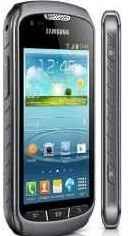
Step 1
Download Android 4.1.2 S7710XXAMB3 firmware in zip format to your computer and extract it.
Download ODIN v1.85 flash tool in zip format to your computer and extract it.
Step 2
Power off your Galaxy S7710 device and start it into download mode. To do so, push and hold the volume down, home buttons jointly and then push the Power button. Next, you will receive the Android robot logo along with a triangle sign on the screen. Push Power button another time to go into download mode.
Step 3
Launch ODIN tool on your computer with administrator privilege. To do so, right-click on Odin v1.85 exe files and select Run as administrator menu from right context panel. Next, insert the USB cable to your computer and the S7710 model in the in the download mode.
Step 4
If your S7710 device is connected effectively through USB cable, after 5 minutes, in ODIN window, the ID: COM boxe’s color will change to yellow and display the COM port number at the top left side.
Step 5
Now select the following flash files from the extracted firmware folders (see in step 1).
- Click on the PDA button and select file with CODE in its name.
- Click on the Phone button and select file with MODEM in its name.
- Click on the CSC button and select file with CSC in its name.
- Click on PIT button and select the .pit file.
Step 6
In ODIN window, check the both options – Auto Reboot and F. Reset Time. Now click on the Start button to start the firmware update process. It would finish in around 15-20 minutes.
Step 7
After the firmware update process is finished, your Galaxy S7710 Android phone will reboot. Now your Samsung Galaxy Xcover 2 has been updated to Android 4.1.2 supported XXAMB3 firmware successfully.
