After forgetting PIN, ATM card becomes useless. If you have account in Union Bank of India occupies ATM Card you don’t need to worry about lost ATM PIN. Union Bank of India facilitates to generate new ATM PIN. Registered Mobile number for particular Bank Account helps to regenerate it and Union Bank of India IVR (Interactive Voice Response) is the medium through which you can set new one.. IVR works 24 hours means you can generate it whenever you want. We will discuss further the process to regenerate lost ATM PIN of Union Bank of India.
Read – How to Activate NetBanking in Union Bank of India
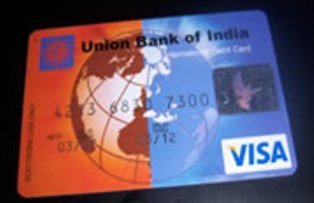
How to Regenerate Union Bank of India ATM PIN after you have Lost
1. Call on Toll Free Number 1800 22 22 44 with your registered Mobile Number.
2. After getting response of your call and ask to choose a number. Choose Option 2 (Information on debit cards).
3. Next choose option 4 (Register for ATM PIN).
4. Type your ATM card number on phone (16 digit).
5. Write expiry date of the card. ATM card expiry date has month and year. Type in MMYY Format.
6. Write the Bank Account Number for which the ATM card was issued.
7. Enter your Date of Birth in DDMMYY Format. This process leads to register your ATM Card for fresh PIN. After completion of registration you will get Tracker ID having 8 digits by SMS on your registered mobile phone. Write the tracker ID on a paper so that you can use it further.
8. Again call to the toll free number.
9. After getting response from the number choose option 5 (ATM PIN Generation).
10. Write the CVV of your debit card (3 digit number written on the backside of ATM)
11. Write the tracker ID you have got a while ago by SMS.
12. You will be requested to write a new PIN of your choice. Write 4 digit PIN and confirm it by writing once more.
13. IVR will speak that your PIN is confirmed. Now your new ATM PIN is generated. Enjoy ATM Card for transaction through ATM.
Union Bank of India provides ATM / Debit card to its customers for transaction of money through ATM like others Banks. After getting the card you have to activate as well as set your own 4 digit PIN so that you can use it securely. This 4 digit PIN is the key to use the ATM card and whenever you insert your ATM card you have to enter the PIN first. But the problem arises when you lose the PIN unintentionally or carelessly. But, Union Bank of India has made arrangement to ease you. If you are one in the people who have lost the ATM PIN reset or generate new PIN and take care of it.

Any option to get it done through online bamking
It show the no does not exist plz help
It shows error as account invalid or invalid transaction
Try once more.
My call is not connected when I make a call by my registered vediocon no.
Is your number registered?
I have called on toll-free number, but it’s answering as your Aircel no. does not exist?