Here you find two tips using which you can get Update of ICC Cricket World Cup 2015 Matches Quickly and Easily in Google on PC and Android phones.
ICC World Cup Cricket Tournament 2015 has charmed the cricket lovers and they have clinged to TV Sets all day long. But some users can’t watch live matches because of their office works and other engagements. They can get updates only time to time or watch live scores of the matches running on the ground. We are here writing this post which could help both of you to get the updates of the matches very easily and quickly. So follow the tips.
Tip 1
All the Updates are available after Writing only cricket in Google Search
Yes. You need to write
cricket
in google search box and leave the rest work for Google. You will find the latest update like live score, live video, match schedules, point tables, commentary, match centers in the result.
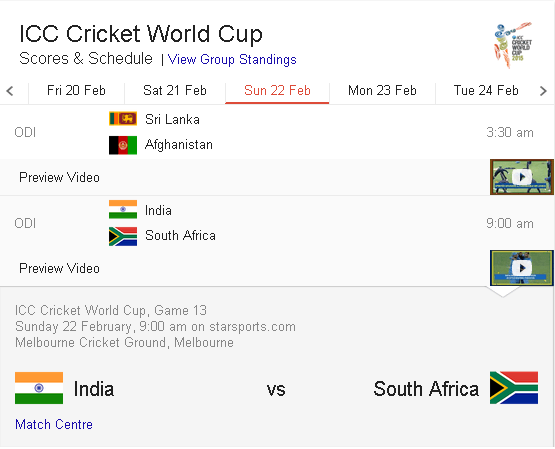
You can get the above-written results on your PC. Apart from that you can get it on your Android Phone after downloading the below-written App:
Tip 2
Watch Live Score by searching ball by ball in Google Search
This is the way I use to follow from years. If you are also a cricket lover and ICC Cricket World Cup 2015 follower, you don’t need to be bothered. Write
ball by ball
in Google search box and open the first result. You will find a list of matches running live and when you choose your desired match you can see live commentary of the match. On this interface, you can view the score, bowling statistic of bowlers, score detail of each batsman.
Enjoy the match between India and South Africa today using the tips.
