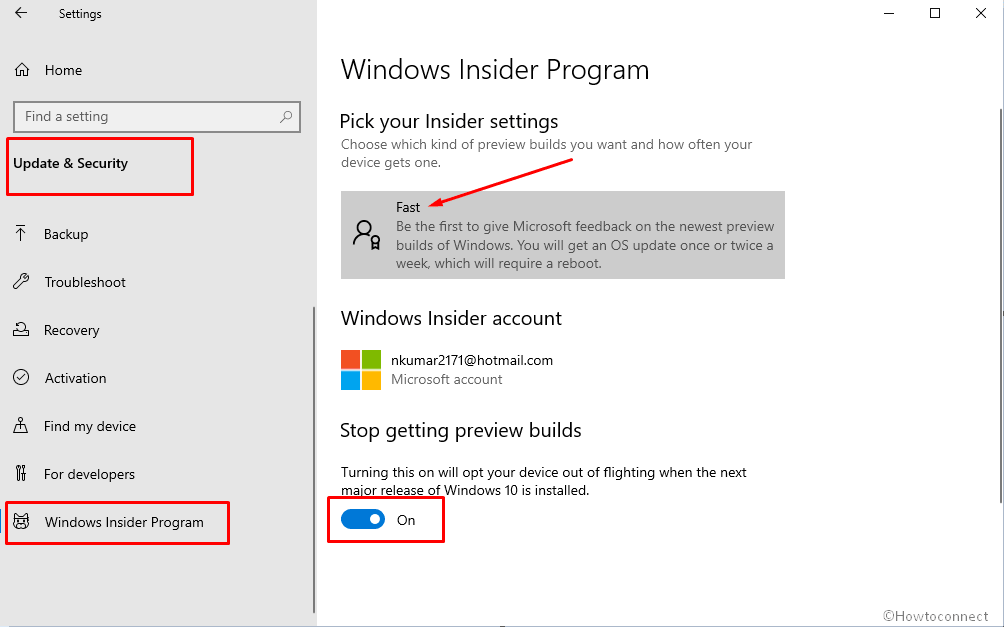You can easily access all the upcoming features and enhancements that Microsoft is getting ready to offer you. Windows 10 version 2004 is trending now as it will roll down on 17 December 2019 for everyone as a complete package. However, to Get Windows 10 20H2 Manganese, you need to a part of the Windows Insider Program. It provides you three Insider settings to choose from – Slow, Fast, and Release Preview. Each one has its own functions and depending on your preferences you can select which to use. In order to get Windows 10 20H2 Insider Builds, you need to choose Fast ring. When the builds are ready to roll in 20H1 pushing will be aromatically switched to Slow ring.
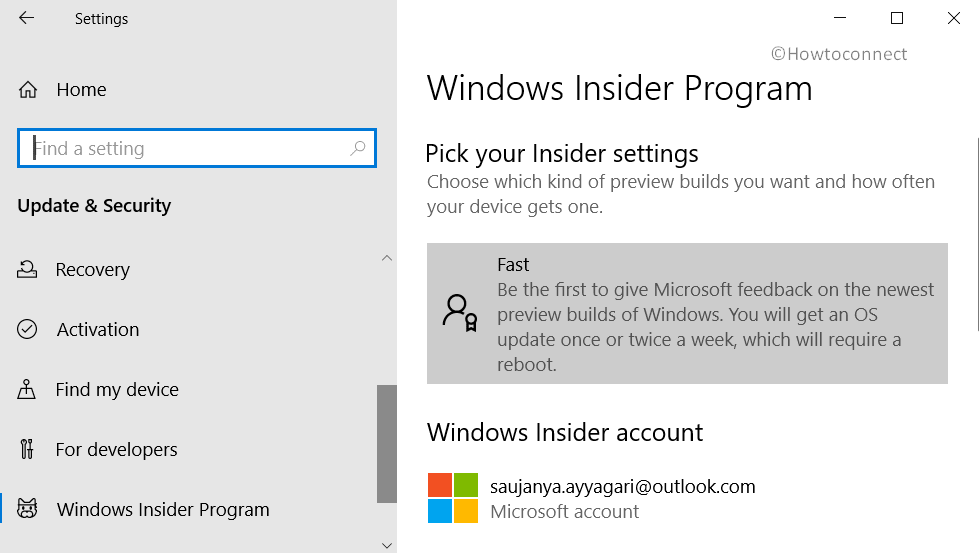
Get Windows 10 20H2 Insider Builds
Here is how to get Windows 10 20H2 Insider Builds –
- Open Windows Settings app by using the keyboard shortcut “Win logo + I”.
- Navigate to Update & security.
- Go to the Windows Insider Program subsection on the left sidebar. In the right pane, click on Get started.
- Select the option Link an account.
- Choose the Microsoft Account you are using and do a click on Continue.
- On the following page, you will have two options to choose –
- Just fixes, apps, and drivers – Choosing this option would set the device in the Release preview ring. You would not get the preview builds. However, the pre-releases will be obtainable the moment the new version is over.
- Active development of Windows – This is the suggested option. It will register the device to receive preview builds regularly. However, this again completely depends on the pace you select.
- Click the Confirm button after selecting the preferred option.
- Moving ahead, the screen will present you two options to choose the pace of the preview builds.
- Slow – You will receive preview builds with the latest features and modifications. With this pace, the risk of affecting devices with bugs and issues would be minimal.
- Fast – Though it is the recommended pace, users will encounter bugs and problems in large numbers, and also certain features may fail to work as well. However, you will receive the preview builds with the latest features and enhancements.
- Select the preferable pace and hit the Confirm button.
- Again click Confirm on the following page to agree to terms and conditions.
- As the last step, click Restart now button and you are ready to go.
- To get Get Windows 10 20H2 Insider Builds, turn off the toggle switch for Stop getting preview builds.
- Finally, the device will be enrolled in the Windows Insider Program and you will Get Windows 10 20H2 Insider Builds the moment they are available.
That’s all!!!