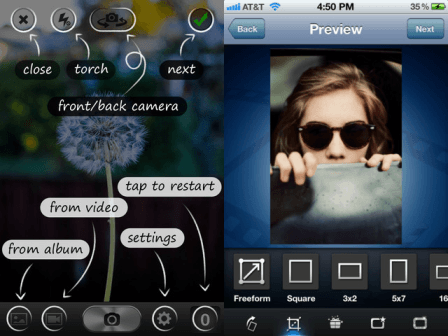
Image derives every bit of valuable jiffy . While adding animations on images, it becomes priceless. Nowadays act of applying animations on images are being favorite pass time for most of the youths globally. To en-cash youth passion, technology world has developed plenty of applications, which assists users to apply animation on any images. The particular article is all about insertion of animations on images on iOS device.
As you know well App store of iTunes has tons of applications for iOS enabled devices. iTunes has also developed an application, which is helpful to apply animation in still images. The application is known to ‘GIFBoom’. It allows users to create animated GIF images quite effectively. It also allows users to convert Videos of iOS devices into animated GIF rolls. Indeed, GIFBoom is useful app to have in iOS devices. Now, I am about to describe method of function of GIFBoom application as well as installing process on iOS devices.
You will have to install ‘GIFBoom’ app from below link on iOS enabled devices. After completion of GIFBoom app, you need to open application. As a first step, It is required to Sing-up for an account or link GIFBoom application with your Facebook or Twitter account. You may skip above step if don’t want to share your animated creation to anyone. In case of skipping above step you will have to assists with existing email. After then use Camera button of iOS devices for taking images to applying in GIF images. You may pick up-to 30 images together for creating GIF images. At the end of picking images, GIFBoom asks to add effects to all selected images. As per desire application put animation on selected images.
If you want to convert Video Images into GIF images, you will have to take these simple steps. Click on to ‘Import’ button and choose images or Video from library. After completion of videos GIFBoom apply animations automatically.
https://itunes.apple.com/us/app/gifboom-animated-gif-camera/id457502693?mt=8