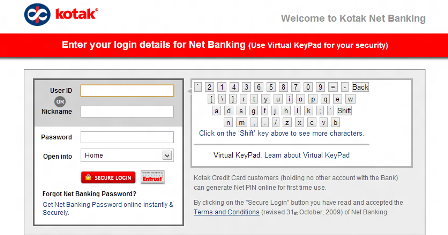
To Get Banking facilities through internet is easier than that of the conventional method. Online or Internet Banking provides facility to operate banking services from anywhere and anytime.
Kotak Mahindra Bank, a reputed private sector bank of India, has also introduced netbanking facility. Account holders of Kotak Mahindra Bank can get registered themselves for activating Net Banking facility,
To activate online banking in Kotak Mahindra Bank follow this tips:
- First of all applicants should download the application form through the link given below –
For Personal Accounts –
- After downloading the application form by above-given link, Account holder should fill this form very carefully and correctly in all respect and give all mandatory relevant information as asked by the bank.
2. Duly Filled application should be submitted to the relevant branch of Kotak Mahindra or dropped to boxes at ATM of this Bank.
Properly filled application can be also sent by Email at the address of
Or by post at addressed to:
Customer Contact Center, Kotak Mahindra Bank Ltd, Post Box Number – 16344, Mumbai – 400013.
After few days, the Bank will mail Net Banking User Id and password to the customer. After receiving this Password and Id, Account holder should log in his account and change his password. This password and User Id should not be disclosed to anyone.
After activating the net banking service, Account holder can access their account available at the homepage of the official website of Kotak Mahindra Bank. Log can be made in Net Banking of Kotak Mahindra after clicking this link:
Net Banking User should change his password and User Id time to time for security.
Through the help of Net Banking Services you can check your account details, transfer money from your account to other account of self or other person of Kotak Bank or any other bank, apply for Cheque book, payment of utility bills, investment in mutual funds, online shopping etc. For further details of Net Banking facility, one should contact at the customer care at the toll free number – 1800 102 6022 or contact at nearest branch of Kotak Mahindra Bank.

i find it extremely difficult to log on to my KMBL
the login does not show where to log in
can you help
My partner and I absolutely love your blog and find most
of your post's to be exactly what I'm looking for. can you offer guest writers to write content in your case?
I wouldn't mind writing a post or elaborating on some
of the subjects you write in relation to here. Again, awesome blog!
i want to show my account balance by net banking also.