Activate Windows 8 Preview version – Is Windows 8 preview version is not installed on your computer, but activation related warning message is displaying regularly on your desktop screen due to wrong activation issues. We must insert genuine 25 digit product key during installation. If you are not getting success in activating it with activation key or you want to avoid the process of activation with product key, you can activate it online. If Windows 8 has been installed anyhow in your computer then how can we activate it through Internet.
Windows 8 beta version –
- Windows 8 Developer Preview – 64 bit
- Windows 8 Consumer preview – 32 bit
Remarks
If our window 8 has not been activated properly after inserting valid product key during installation of preview version (Developer and Consumer) then our desktop screen will show this message on desktop screen – evaluation copy of windows 8
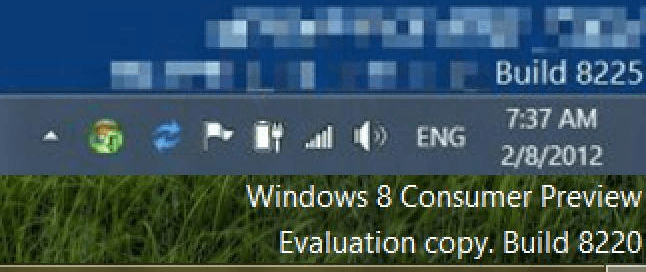
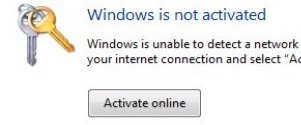
Table of Contents
Activate Windows 8, 10 online Step by Step
First method
- Press Windows Key + C shortcut to launch Charms menu in the right panel.
- Click on setting button through charms menu.
- Click on More PC Setting button at the bottom.
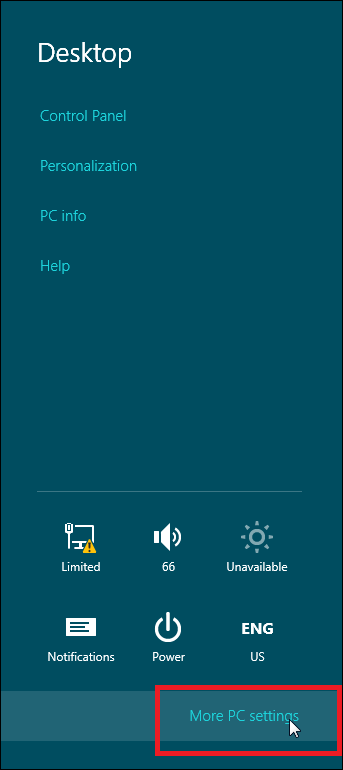
- A PC settings window is appearing. you have to click on Activate windows option from the left side.
- Now Activated windows tab will be displayed in the right panel. If your computer is connected with internet, the windows 8 activation process will start automatically. It asks you to wait few moments.
- If Windows 8 has not been activated successfully at this moment, it will display a new message about successful activation in a short while now.
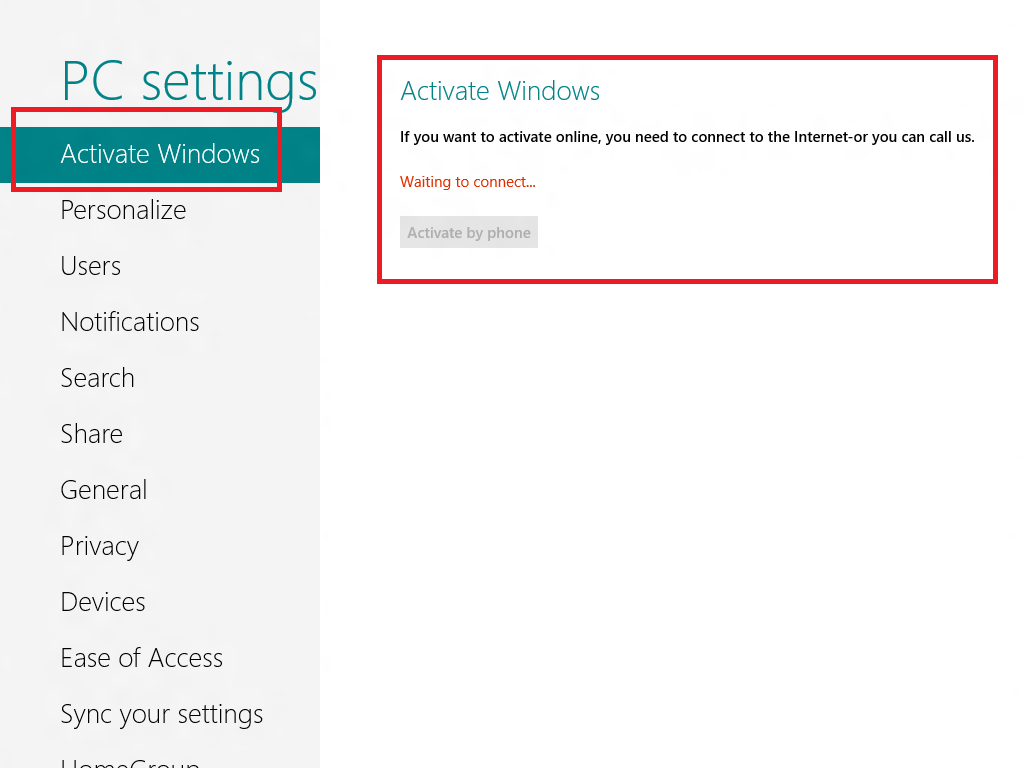
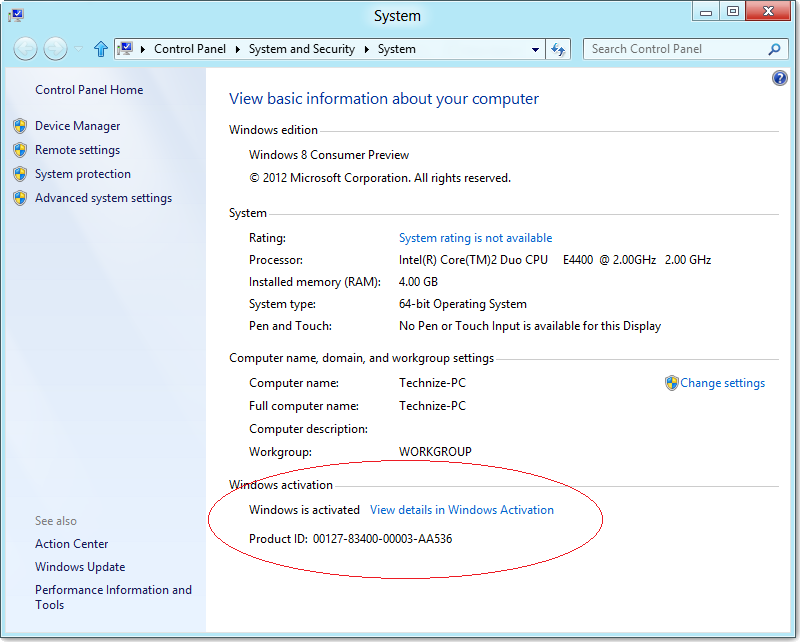
Second Method –
Activate windows 8 in command prompt through internet –
- Open Run by Clicking Windows Key + R shortcut and type command or cmd.
- In command prompt window, type command slmgr/ato and Press Enter button.
- Now Windows 8 will be activated in few moments and display confirmation messages before the screen.
- Again type another command – slmgr/dlv and press Enter. This command displays complete details about activation information and validity of windows.
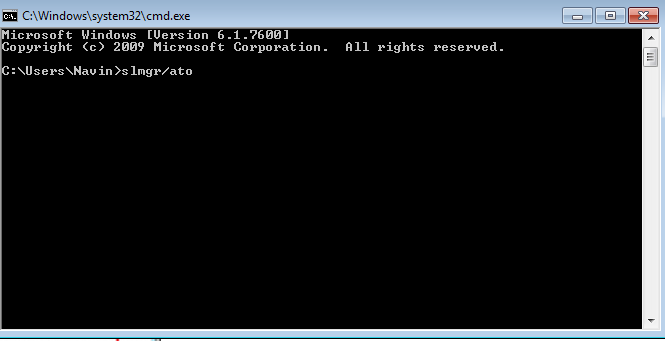
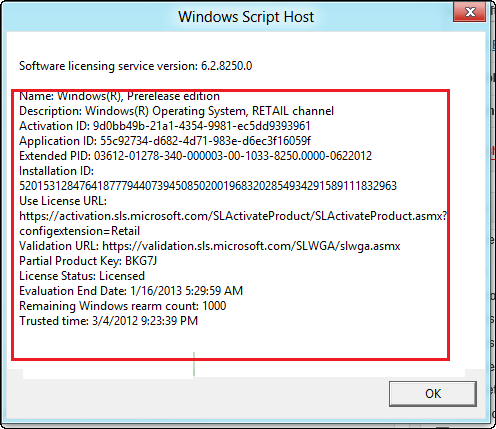
Third Method –
Activate Windows 8 through control panel with internet –
- Open Run and type control to launch Control panel window.
- Go to Control panel window, click on System security, and open Action center window.
- Click on Go to Windows Activation button and open new window.
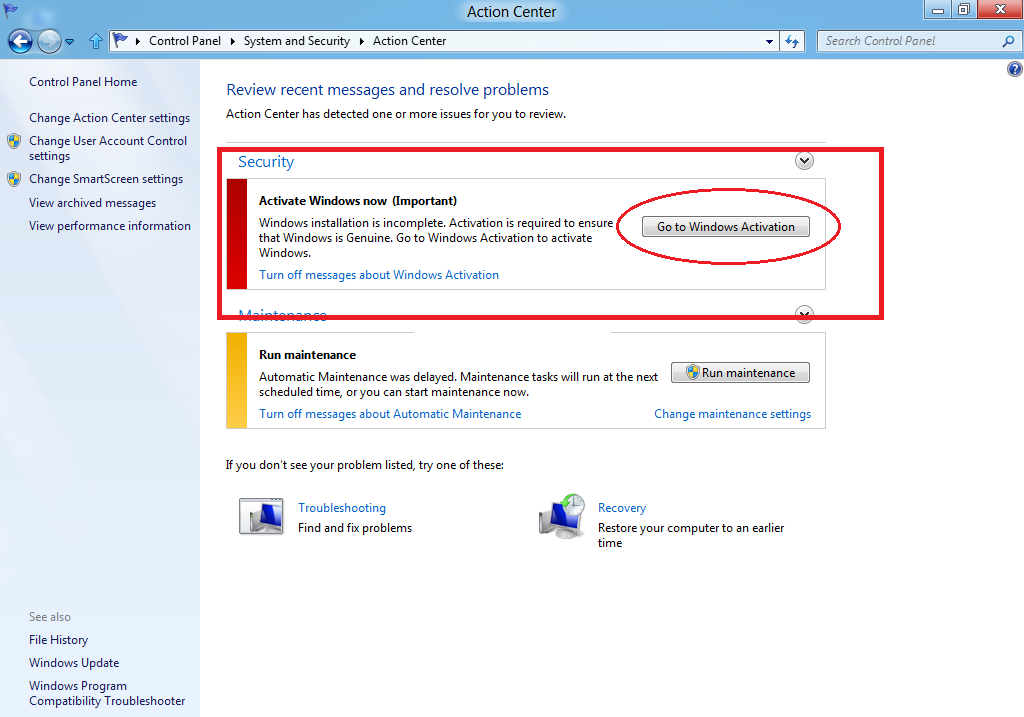
- Click on Activate online button.
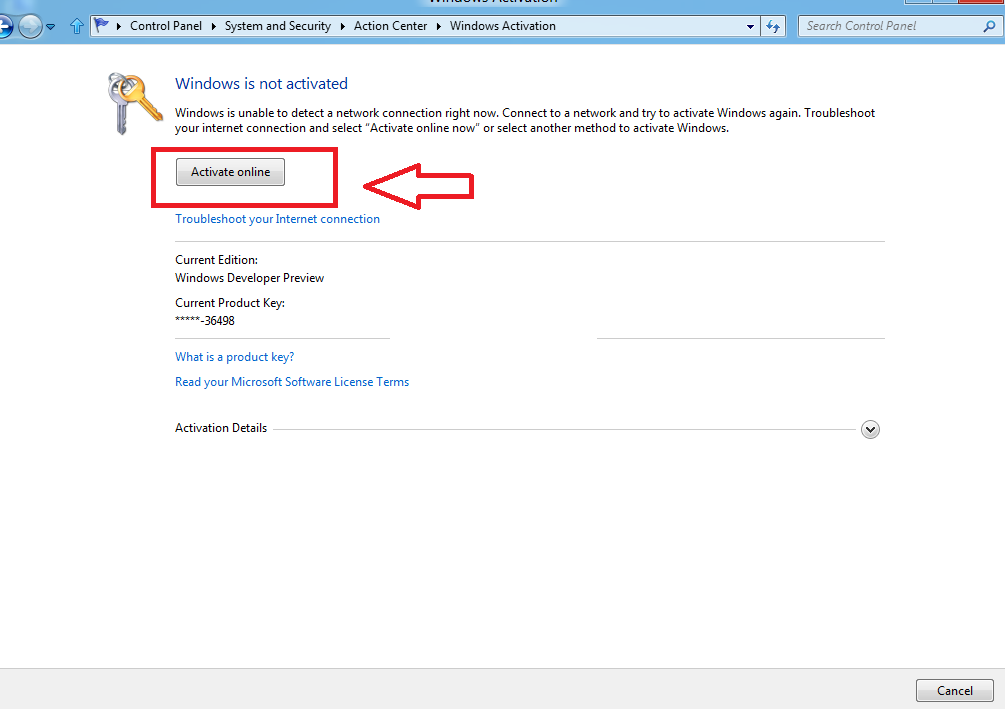
- Windows 8 activation process online will happen in few moments, and it displays below image after successful activation.
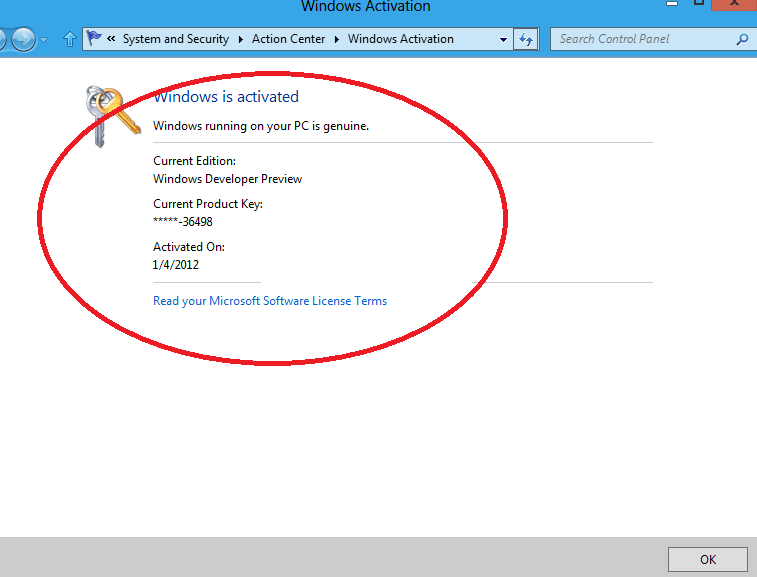
surendra
says:Activation code is not required my phone,please send me a code
Prateek
says:Thanks for sharing this I was worried about my free Windows 8.1 key. But it got activated.
ghulamhyder
says:windows is great.
sunita
says:Read and follow: http://www.muhammadniaz.net/2013/04/14/windows8pro/
Prasenjit
says:Hiii! I’m prasenjit i need ur help i c’nt active my pc so tell mee plz how can i active my windows8
Lak143
says:thanks its working………….
Ashik
says:It works like a charm. Thank you.
Paul
says:It is working well. Thanks