Methods to update Adobe Flash Player manually. – Any computer application sustains popularity only after doing the act of updating to match with current demands. Manufacturers have been involved in improving their application productivity. Adobe is known for producing world-class products, also involving into the act of updating applications to meet with upcoming challenges. In fact act of updating applications is also on and switching to updated application is worth exercise. The particular article leads you to ‘how to update Adobe Flash Player’ manually.
Adobe Flash Player 11.2 was introduced in the month of May 2012. The salient features Adobe Flash Player 11.2 has, it comes with auto update features. Adobe uses windows task scheduler to update itself. The flash player on your computer gets updated after midnight. If you’re a chrome user and triggered any flash events, then the plugin will be updated automatically after midnight cycle. Now, I am going to derive the way of manually updating Adobe Flash Player on your computer.
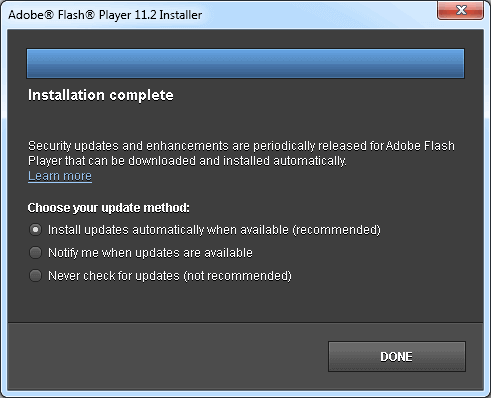
Way to Update Adobe Flash Player manually
Before the act of updating you should be sure closing all running programs of your browser. Then open command box. In Run Box type, the command C:\windows\system32\macromed\flash\ and be sure about the same Flash is installed on your computer.
Once again open Run Box and type below command and apply enter
C:\Windows\System32\Macromed\Flash\FlashUtil<version number>_ActiveX.exe -update plugin
Before executing command replace the version number in command box with the one you get earlier. It will lead to executing updating activity.
Note: Above command is made only for updating Flash Player for Internet Explorer. To update plugins for other browsers you need to run below command.
C:\Windows\System32\Macromed\Flash\FlashUtil<version number>_Plugin.exe -update plugin
Never remember to replace the version of number again just as did it for ActiveX.
These activities will ask you would you like to switch manual update mode of Adobe Flash Player. Just click to automatic update option and complete process of installation.